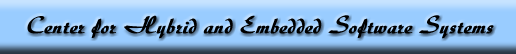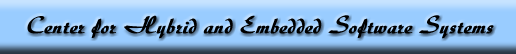|
|
CVS and CHESS SUPERB-IT
There are two usages for CVS in the CHESS SUPERB-IT project:
- one that manages source code,
project information, posters, reports, and technical information.
The CVS repository for this information is on ransom.eecs.berkeley.edu
(see "Using CVS to manage your technical information").
- one that manages the webpage for the SUPERB workgroup. The CVS repository
for this information is on source.eecs.berkeley.edu (see "Using
CVS to update this page").
Using CVS to manage your technical information
All of the technical, reporting, and project sources are really unnecessary
for web publication in raw form--they are meant to be distributed as a finished
product. An example of this is putting a PDF file of a project report
on the webpage (done through source), and storing the sources for creating
that PDF file (done through ransom). For both repositories, use your mentor
as the first line of defense, Jonathan Sprinkle as the second.
In order to connect to the CVS server on ransom,
- Use TortoiseCVS, which should be available on your ransom login through
Terminal Server.
- Create a folder somewhere on your machine called "superb-ransom", and go
inside of it.
- Check out the module "ransomtest", by right clicking and choosing "CVS
Checkout". It should look a little bit like this (make sure you replace
'sprinkle' with
your username)
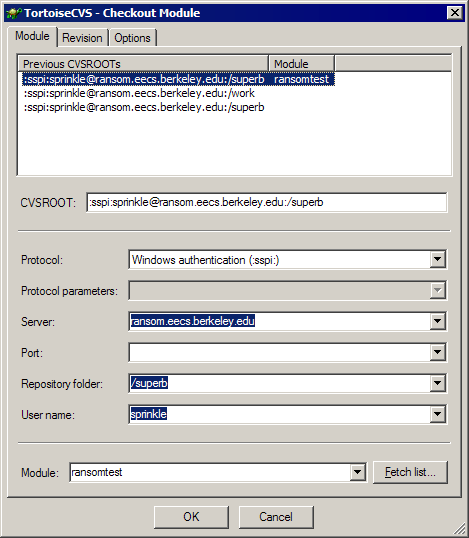
- Once you click "OK", it will create the folder "ransomtest" inside of "superb-ransom",
and inside of that folder should be a file called "success.txt"
For other modules (e.g., "projects") replace the module name above.
Using CVS to update this page
To edit these pages, you need to check them out. This makes
a local copy on your machine (laptop, workstation, or whatever).
You edit the local copy, and then commit the changes.
CVS supports concurrent editing, and will attempt to merge
the changes of multiple authors. When conflicts occur, it
tells you upon commiting the changes.
I highly recommend the TortoiseCVS program to manage your CVS repositories. However,
if you like it the old-fashioned way:
- The command to check out this website is:
cvs -d :ext:source.eecs.berkeley.edu:/home/cvs_chess co superb
enter your password
This will create a directory "superb" with a subdirectory "web"
with at least one file, "index.html".
After this directory is created,
you never need to do this again.
-
Next time you want to edit files
on the website, just go to this superb directory and type:
cvs update -d -P
enter your password
It will update your local copies of the files.
-
You can edit the index.html file, or any other file in the directory.
-
You can add a new file or directory by putting it in the same directory and
doing:
cvs add filename.html (if it's a text file)
cvs add -kb filename.doc (for example, if it's a binary file)
It's critical to remember the -kb for binary files (Word, PDF, etc.),
or else CVS corrupts the file.
-
To commit your changes do
cvs commit -m "explanation of changes"
enter your password
-
Once you have committed the changes, you can make them visible
on the website by going to the website and clicking on "CVS update"
at the bottom of any page.
For more information, see
How do I edit pages in a group with the "CVS Authoring" option?
The general CVS faq is at
http://www.gigascale.org/softdevel/faq/1/
|