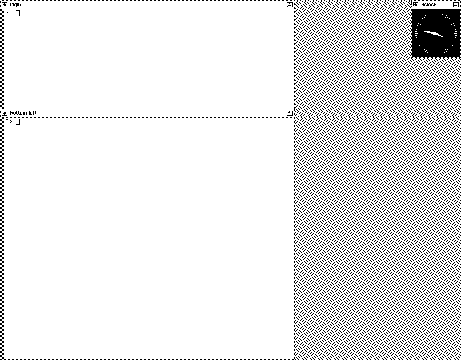








xdm is running, it will use the supplied .xsession file to set up windows. If xdm is not running, and the user is on a bare Sun tube, the xinit program will execute, starting the X server; the .xinitrc file is used in this case to configure windows. The supplied .xinitrc file reads: xrdb $HOME/.Xresources
twm&
xterm -geometry 80x30+0-0 -fn 9x15 -name "bottom left" &
xclock -geometry 120x120-0+0 &
exec xterm -geometry +0+0 -fn 9x15 -name "login" -lsThe first line reads X resources from the file
~/.Xresources. Then the window manager called twm is started. The next three lines open windows using the xterm and xclock commands. The .xsession file works pretty much the same way for xdm installations. The screen will look something like this after start up: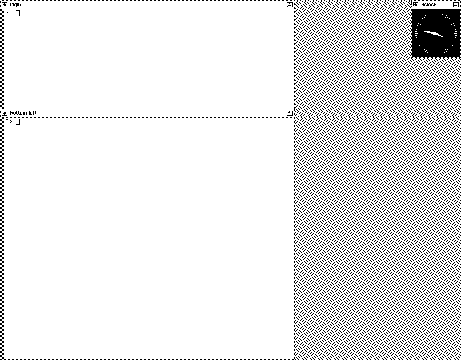
The function of the mouse buttons after the windows have opened is determined by the $PTOLEMY/.twmrc file. This file is reasonably easy to interpret, even without any X experience, so you may wish to examine it and customize it. If your installation uses the X window system in some way that differs from our default, then whoever installed Ptolemy should have modified the .login file above to reflect this.







