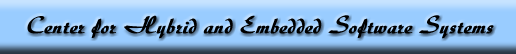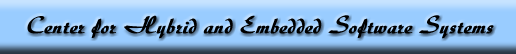How do I change from gigasource to source?
Christopher Brooks, 18 Aug 2005
Last updated: 21 Sep 2009
In August, 2005, we moved the Chess, Embedded
and Trust sites from
gigasource.eecs.berkeley.edu
to
source.eecs.berkeley.edu.
If your workgroup on Chess, Embedded or Trust
uses CVS editing, then you will need to adjust your
local CVS repository. There are several ways to do
this:
- The easiest way is to remove your old tree and
check out a new one:
- Chess workgroups
cvs -d :ext:source.eecs.berkeley.edu:/home/cvs_chess co yourgroup
- Embedded workgroups
cvs -d :ext:source.eecs.berkeley.edu:/home/cvs_embedded co yourgroup
Note that the embedded metroplis and mescal workgroups are still
using the gigasource repository.
- Trust workgroups
cvs -d :ext:source.eecs.berkeley.edu:/home/cvs_trust co yourgroup
- You can try using this script to read the
CVS/Root files and substitute
source for gigasource
#!/bin/sh
echo "Running find, this could take a minute"
cvsRootFiles=/tmp/ptcvsfix.$$
/usr/bin/find . -xdev -name Root -print > $cvsRootFiles
# Create a script
cvsRootScript=/tmp/ptcvsfix$$.sh
cat <<EOF *gt; $cvsRootScript
#!/bin/sh
for file in \$@
do
echo \$file
#sed 's/gigasource/source/g' \$file > ptcvsfix.tmp
echo ":ext:source.eecs.berkeley.edu:/home/cvs" > ptcvsfix.tmp
mv ptcvsfix.tmp \$file
done
EOF
chmod a+x $cvsRootScript
cat $cvsRootFiles | xargs $cvsRootScript
rm -f $cvsRootFiles $cvsRootScript
Note that this script does not work with files that
have spaces in the name.
-
Jonathan Sprinkle wrote:
I used this script in visual studio 6 to do my CVS\Root mods:
- Use Visual Studio to find in files "gigasource.eecs" in file "Root" in
your c:\ (or appropriate) drive
- Create a quickmacro with the below text by editing the file
TEMPORARYQUICKMACRO.DSM in
C:\Program Files\Microsoft Visual Studio\Common\MSDev98\Macros (or
equivalent)
with the below text.
- Run the below macro by Cntl-Shft-P until all files have been processed (a
dialog prompt will confirm that no more open files remain)
'---------------------------------------------------------------------------
'FILE DESCRIPTION: MSDev temporary Quick Macro - do not explicitly load this file from tools.customize
'---------------------------------------------------------------------------
Sub TemporaryQuickMacro
'DESCRIPTION:Temporarily recorded Quick Macro
'Begin Recording
ActiveDocument.ReplaceText "gigasource.eecs", "source.eecs"
ActiveDocument.Save
ActiveWindow.Close dsSaveChangesPrompt
ExecuteCommand "GoToNextErrorTag"
'End Recording
- If you are a real rocket scientist, then you
can try using the cvs
release command.