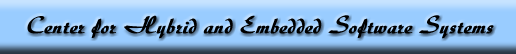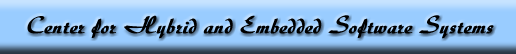Visual Studio 6.0, sp5
Using the Cygwin environment
Open up a cygwin shell, and type the following commands:
make -f cygwin-vc6.mak depend
make -f cygwin-vc6.mak install
I have not tried this yet, since I got it to work from DOS...any feedback
appreciated. :)
From a DOS Command prompt
The build is done from the command prompt, using the distributed .mak
files from STLPort. Prior to running the build, it is necessary to load
the library and include files which Visual Studio's compiler (cl.exe)
requires. This is done by executing a batch file. After that, the appropriate
make commands are issued. If you did the default installation of Visual
Studio, your commands will look something like this:
C:\WINDOWS>cd \cygwin\usr\local\escher\EOCP\src\vendors\STLPort
C:\cygwin\usr\local\escher\EOCP\src\vendors\STLPort>cd build
C:\cygwin\usr\local\escher\EOCP\src\vendors\STLPort\build>cd
lib
C:\cygwin\usr\local\escher\EOCP\src\vendors\STLPort\build\lib>"\Program
Files\Microsoft Visual Studio\VC98\Bin\VCVARS32.BAT"
Setting environment for using Microsoft Visual C++ tools.
C:\cygwin\usr\local\escher\EOCP\src\vendors\STLPort\build\lib>nmake -f
nmake-vc6.mak clean
Microsoft (R) Program Maintenance Utility Version 6.00.9782.0
Copyright (C) Microsoft Corp 1988-1998. All rights reserved.
C:\cygwin\usr\local\escher\EOCP\src\vendors\STLPort\build\lib>nmake -f
nmake-vc6.mak install
At this point, you will see the installation process go by. To save
this to a file, append "> buildstl.log"
Once the files are installed, it is necessary to add the necessary include,
library, and executable paths to Visual Studio. Replacing the above path
of C:\cygwin\usr\local\escher\EOCP\ with %OCP_HOME%,
those paths are:
Include: %OCP_HOME%\src\vendors\STLPort\stlport
Library: %OCP_HOME%\src\vendors\STLPort\lib
Executable: %OCP_HOME%\src\vendors\STLPort\bin
It is important to set the new directories ABOVE those of the default
compiler. Failure to do this will result in embarrassingly simple-to-fix
compiler errors which will probably stump you. :)
|
|
|
|
Correct path specification using Tools->Options
|
|
Incorrect path specification using Tools->Options
|
In addition, it may be necessary to move the runtime libraries (dll's)
in the 'bin' directory to the %windows%\System32 folder, should the DLL's
not be in the path. Yes, it makes me feel dirty...
Visual Studio .NET (7.1)
Similar to above, but with different methods to set paths, and using
the nmake-vc71.mak makefile.
From a DOS Command Prompt
Microsoft Windows XP [Version 5.1.2600]
(C) Copyright 1985-2001 Microsoft Corp.
C:\WINDOWS>cd \cygwin\usr\local\escher\EOCP\src\vendors\STLPort\build\lib
C:\cygwin\usr\local\escher\EOCP\src\vendors\STLPort\build\lib>"\Program Files\Mi
crosoft Visual Studio .NET 2003\Vc7\bin\vcvars32.bat"
C:\cygwin\usr\local\escher\EOCP\src\vendors\STLPort\build\lib>"C:\Program Files\
Microsoft Visual Studio .NET 2003\Common7\Tools\vsvars32.bat"
Setting environment for using Microsoft Visual Studio .NET 2003 tools.
(If you have another version of Visual Studio or Visual C++ installed and wish
to use its tools from the command line, run vcvars32.bat for that version.)
C:\cygwin\usr\local\escher\EOCP\src\vendors\STLPort\build\lib>nmake -f nmake-vc7
1.mak install > buildstl.log
Microsoft (R) Program Maintenance Utility Version 7.10.3077
Copyright (C) Microsoft Corporation. All rights reserved.
C:\cygwin\usr\local\escher\EOCP\src\vendors\STLPort\build\lib>notepad buildstl.log
C:\cygwin\usr\local\escher\EOCP\src\vendors\STLPort\build\lib>dir ..\..\lib
Volume in drive C is IBM_PRELOAD
Volume Serial Number is E4C5-D0AF
Directory of C:\cygwin\usr\local\escher\EOCP\src\vendors\STLPort\lib
01/07/2006 01:59 PM .
01/07/2006 01:59 PM ..
01/07/2006 01:57 PM 705,754 stlport.5.0.exp
01/07/2006 01:57 PM 1,165,142 stlport.5.0.lib
01/07/2006 01:57 PM 705,759 stlportd.5.0.exp
01/07/2006 01:57 PM 1,167,284 stlportd.5.0.lib
01/07/2006 01:58 PM 7,979,152 stlportd_static.5.0.lib
01/07/2006 01:58 PM 503,808 stlportd_static.5.0.pdb
01/07/2006 01:58 PM 868,629 stlportstld.5.0.exp
01/07/2006 01:58 PM 1,447,452 stlportstld.5.0.lib
01/07/2006 01:59 PM 10,609,126 stlportstld_static.5.0.lib
01/07/2006 01:59 PM 618,496 stlportstld_static.5.0.pdb
01/07/2006 01:58 PM 8,172,572 stlport_static.5.0.lib
01/07/2006 01:58 PM 503,808 stlport_static.5.0.pdb
12 File(s) 34,446,982 bytes
2 Dir(s) 17,286,717,440 bytes free
C:\cygwin\usr\local\escher\EOCP\src\vendors\STLPort\build\lib>
|