
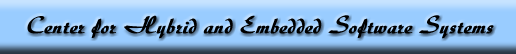
 | 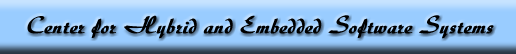 |
Cygwin CR/NL problems See Ptolemy II Cygwin installation instructions for details, which are partially reproduced below:
OLD Information below hereWhen Cygwin is installed, you should be sure to selectDOS for the Default Text File Type.
If you do not, then when you check in files, there will be problems with the DOS CR/NL line endings. In particular, what will happen is that when you check in a file and then someone checks it out, it will have extra \r or ^M characters.
The way to tell if this is a problem is to run
the $ mount c:\cygwin\bin on /usr/bin type system (textmode) c:\cygwin\lib on /usr/lib type system (textmode) c:\cygwin on / type system (textmode) c: on /cygdrive/c type user (textmode,noumount)However, if c: is mounted binmode,
then you have problems:
$ mount c:\cygwin2\bin on /usr/bin type system (binmode) c:\cygwin2\lib on /usr/lib type system (binmode) c:\cygwin2 on / type system (binmode) c: on /cygdrive/c type user (binmode,noumount) The fastest solution is to reinstall Cygwin,
see How do I edit pages in a group with the "CVS Authoring" option?
and properly select
mount -f -t -s c:\\cygwin\\lib /usr/lib mount -f -t -s c:\\cygwin\\bin /usr/bin mount -f -t -s c:\\cygwin / mount -f -t c: /cygdrive/cIf you have a d: drive,you may need to do: mount -f -t d: /cygdrive/cWhen you are done, run mount, which should
show all the mounts as textmode.
The reason that this is a problem with CVS is that
CVS handles end of line translation between Unix and Windows.
To replicate the problem, install Cygwin with Unix line
endings, check out a file using CVS, edit the file using
wordpad and check in your changes. When you check out
the file under Unix, it will have Note that there is some contention about whether DOS or Unix line endings are correct. The TinyOS community has required Cygwin to be set up with Unix line endings, which works great if your users are technically sophisticated. However, if your windows users do not have much exposure to Unix, then configuring Cygwin to use DOS line endings is more correct. |
| |||||||||||
| ©2002-2018 Chess |