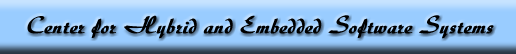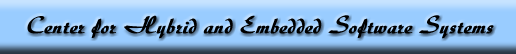Getting Started With CVS
Christopher Brooks, 17 Nov 2010
Last updated: 17 Nov 2010
Copied from
John Reekie's CVS Page.
See also Subversion On Departmental Server: The instructions for setting up Subversion to allow one user to safely store revisions of papers and software on a departmental file server that is backed up.
Getting started with CVS
Some simple exercises to get things going. This worked for me on
Solaris. For Windows, it should be basically the same if you install
the Cyclic Software CVS binaries.
Add this to .cshrc and source it:
setenv CVSROOT ~/Repository
When I tried it on Windows, the Windows version of
CVS seems to assume that the Windows machine is running as a CVS
client to a remote server. To have it run the server locally, set
CVSROOT in the System control panel to eg:
:local:c:usersjohnrRepository
Create the CVS repository
cvs init
Create a new directory tree:
cd ~/java
mkdir diva
mkdir diva/canvas
mkdir diva/kernel
Import the new directory into CVS:
cd diva
cvs import -m "Created directory" diva local start
Get a working version of the new directory structure:
cd ..
mv diva diva.orig
cvs checkout diva
Tell CVS to
set permissions so that files are read-only until a "cvs edit"
is performed on them:
cvs watch on diva
Create a new source file in diva/canvas. Here's
a sample:
// A simple Java file
// $Header: /home/johnr/cvs/eecs.berkeley.edu/info/cvs.html,v 1.1.1.1 1998/07/20 21:42:55 johnr Exp $
class Foo {
public static void main(String[] argv) {
System.out.println("Foo!");
}
}
Add the file to CVS:
cd ~/java/diva/canvas
cvs add Foo.java
cvs commit Foo.java
chmod 444 Foo.java
Check out the file for editing:
cvs edit Foo.java
Check the file back in:
cvs commit Foo.java