|
|
Graph package design document
1.0 Introduction
The Diva graph package implements a solid graph visualization foundation. At its heart is a Swing-style MVC
data and notification model. Extensible and pluggable graph rendering and layout tools complete the picture. The
goal of this document is to give the reader a picture of the package architecture: how the different sub-packages
interact at a high level, and how different classes interact at a low level. It is a good document to read to get
a casual understanding of the package capabilities, or before jumping into the API documentation.
2.0 Basic usage
The basic "flow" of the package is illustrated by the process of adding
or removing nodes and edges to a graph
model and is helpful for understanding the high-level package architecture.
There are two basic scenarios by which graphs may be modified:
- The graph is modified through an interactive interface, for example a user
dragging an icon from a palette or control-clicking on a pane.
- The graph is modified through a procedural interface, for example results
from a running simulation being displayed as a graph.
2.1 Interactive Modification
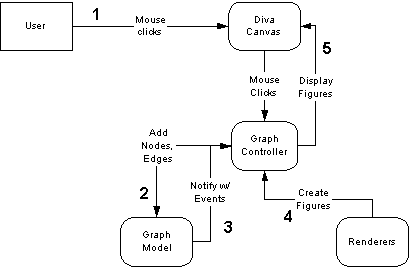
- A user control-clicks on the canvas to create a node (for
example). The event is passed to an interactor that is specified by
the controller and interprets the event as a node addition. This
interactor calls the controller's addNode method for adding a node
at a particular location.
- The controller adds nodes and edges to a graph model (the data structure). There is a basic model provided,
but the package is designed to make it possible to use your own existing graph data structure as well.
- The changes to the model cause zero or more listeners to be updated with events reflecting these changes. There
are currently event types: NODE_ADDED, NODE_REMOVED, EDGE_HEAD_CHANGED, EDGE_TAIL_CHANGED,
STRUCTURE_CHANGED. The controller is one of the listeners that is
notified by the change in the model. However, since it initiated the
change to the model, it ignores the event in this case.
- Added nodes and edges are "rendered" by each view into display objects, called figures,
which are appropriate to that view. The rendering of figures is pluggable, making it easy to create custom renderings
for your specific application.
- The rendered figure is added to the canvas at the given position and the
canvas is redrawn to incorporate the change.
2.1 Procedural Modification
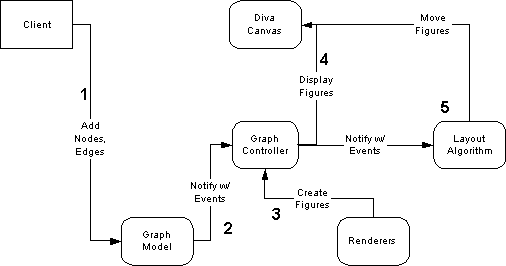
- Some client adds nodes and edges to a graph model (the data structure). There is a basic model provided,
but the package is designed to make it possible to use your own existing graph data structure as well.
- The changes to the model cause zero or more listeners to be updated with events reflecting these changes. There
are currently event types: NODE_ADDED, NODE_REMOVED, EDGE_HEAD_CHANGED, EDGE_TAIL_CHANGED,
STRUCTURE_CHANGED.
- The controller is one of the listeners and it responds to the event by
actualizing the change in the canvas. Added nodes and edges are
rendered into figures by the pluggable renderer.
- The figures are added to the canvas for display.
- The model typically has no information about how to layout and route the nodes and edges, so the view has to
figure this out for itself. It delegates this work to a layout engine, which performs some graph layout algorithm
to assign the figures to a particular location.
2.0 Package structure
One of the package's strengths is its fundamental separation between model and view which makes it easy for
applications to create multiple views of a common graph structure and to
modularly replace the graph structure. There is one sub-package devoted to a
useful modular implementation of this data structure (diva.graph.modular), one for graph
layout (diva.graph.layout). There is also a basic implementation of a
graph editor, diva.graph.basic, and a schematic editor, diva.graph.schematic.
Diva graph package interdependencies. An arrow from A to
B denotes that A depends on B.
|
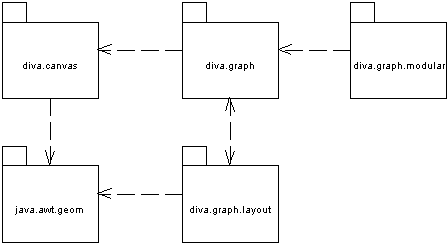
|
3.0 Key classes and interfaces
This section describes the key classes and interfaces that make the graph package tick. These interfaces are
central to the extensibility of the system. The details of these interfaces and their implementations are provided
in the detailed package design documents, linked below.
diva.graph.{GraphModel, GraphEvent, GraphListener}
These interfaces provide an abstraction between the implementation of the graph data structure and any classes
which deals with the data structure, such as display clients, graph layout algorithms, and various application-specific
controllers which modify the graph structure. Graph model provides the MVC "model" which can have various listeners (see below).
graph.layout.{LayoutTarget, GlobalLayout, IncrementalLayout}
The LayoutTarget interfaces provide an abstract interface between the graph layout algorithms and the display
package. In this way, the layout algorithms are not dependent on any particular display package, so for example
it is possible to write an optimized display package for large graphs which doesn't depend on Java2D. LayoutTarget
provides viewport geometry, access to the graph model which is being viewed, and a map from nodes to figures in
the display.
GlobalLayout is an algorithm that operates over the entire graph, and IncrementalLayout is a layout that responds
to changes in the graph and tries to preserve the graph's overall look-and-feel as much as possible. Several layout
implementations are provided with the package, and these interfaces allows users to write their own algorithms.
graph.{NodeRenderer, EdgeRenderer}
These classes make it possible to customize the appearance of a node/edge. Given a node/edge, they return a
Figure, which is the visual representation of the data. This provides a clean and simple way for an application
to customize its "look and feel".
graph.{JGraph, GraphPane, GraphController, NodeController, EdgeController}
JGraph and GraphPane are the centerpieces of the graph package, providing a very high-level interface to the
rest of the package. JGraph is the Swing widget which is placed in the GUI. GraphPane
is the view in which figures are displayed. The controller responds to events
from the view and changes in the model and makes the whole package work.
NodeController and EdgeController are ways of adding different behaviors for
different types of nodes and edges.
4.0 Graph Model
The Diva graph model is a general graph data structure interface. Its goal is
to act as an intermediary format between applications and graph visualization
front-ends. As such, it is designed as a generic graph data structure which
attempts to model as closely as possible the minimal features of a typical
graph, but with the following special features:
- Clean and abstract graph/node/edge interfaces which can be easily
back-ended by existing packages, accompanied by a minimal implementation.
- Model-view separation provided by graph events which notify listeners of
changes in the graph structure.
- An annotation mechanism so that heterogeneous algorithms (and even
applications) can use the graph data structure cooperatively.
4.1 Graph structure
Graphs in the Diva graph package consists of nodes, edges, and composite
nodes. A node has incoming and outgoing edges, and a semantic object is
whatever data that node represents in an application. A composite node is
a node that can contain other nodes. An edge has a tail and head node, and
a semantic object.
The GraphModel interface provides a way to traverse the structure of
graphs. It provides methods for getting the root of a graph, getting the
nodes in a composite, getting the edges coming out of a node, etc. All of
the arguments to these methods are of type Object, so that it is possible
to backend an implementation with an existing data structure without having to
write all sorts of adapter classes.
GraphListener objects can register with a GraphModel to receive
notification of changes in the graph via GraphEvents. GraphEvents
provide full change information, so that given an event it is possible to figure
out the state of the graph before the modification that generated the event was
made. Because it is expensive to send events after every graph
modification, there is a mechanism for clients to turn off messages while a
flurry of inner-loop operations are being performed. When the messages are
turned back on again, an algorithm can send a STRUCTURE_CHANGED event to
the listeners, telling them to do a full refresh of the graph that was modified.
Algorithms can also selectively send graph events during their inner-loops for
approximate animation.
The GraphModel interface is useful because it provides a single
interface that must be implemented to interface a pre-existing graph data
structure to the Diva graph package. However, it does not provide much
explicit structure. The diva.graph.modular package is an
implementation of GraphModel that allows pluggable node and edge
implementations.
4.1 Graph model UML
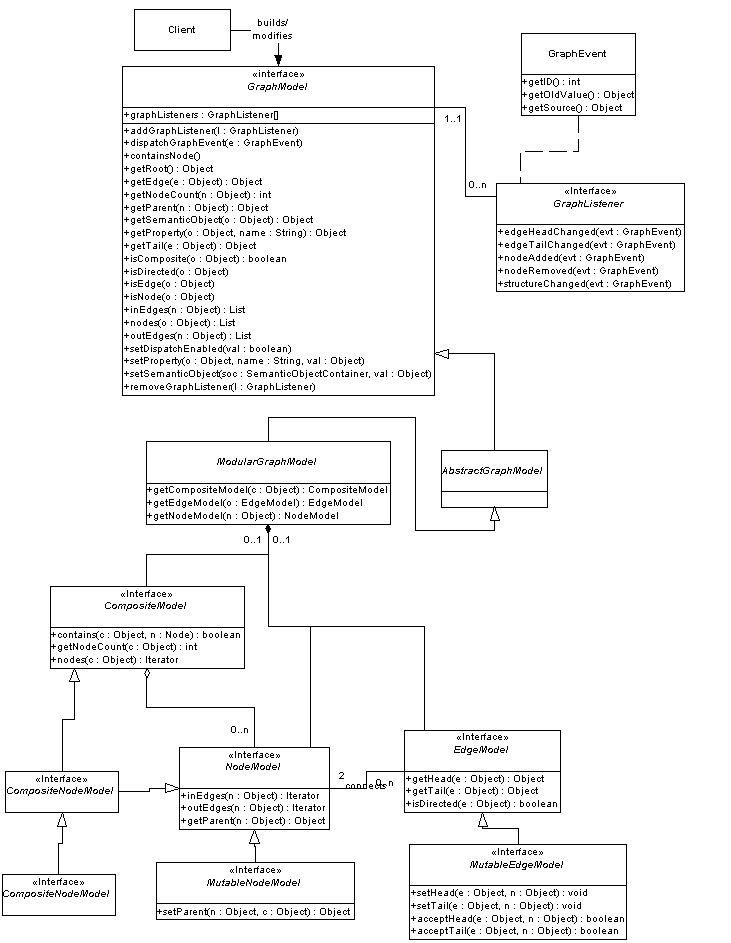

5.0 Graph Display and Interaction
diva.graph is the high-level facade of the graph package and responsible for the display of graphs. It
contains the graph display widget, JGraph, and a bunch of other user interface components, including visual representations
of nodes and edges, and some default node/edge behaviors. This package is strongly dependent on the Diva canvas,
but the rest of the graph package is not dependent on this package, so alternative implementations should be easy
to write. If your application has no special graph data structure or layout requirements, you should be able to
use this package without knowing much at all about the other packages. In fact, if your application has no special
display requirements, you should be able to use the whole thing without knowing much about this package either!
5.1 JGraph
JGraph is the centerpiece of the graph package, a customizable Swing widget which allows users to view and interact
with graphs. By constructing the widget and placing it in a window, the user can place nodes in the graph, draw
edges between the nodes, move the nodes and disconnect/delete the edges. All of this is captured by the following
snippet of code:
JFrame f = new JFrame();
f.getContentPane().add("Center", new JGraph());
f.setSize(800, 600);
f.setVisible(true);
5.2 GraphPane and Figures
The graph pane ultimately is responsible for the display of the graph. However, the display smarts and customization
facilities are located elsewhere. GraphPane is simply a diva.canvas.GraphicsPane with a few graph-specific methods
for setting up the relation with the GraphView and GraphController classes, described below. It contains Diva canvas
figures, which happen to represent graph entities, but it doesn't understand the graph semantics per se.
5.3 GraphController
All of the customization of the graph display and editing behavior is done within
the GraphController.
The GraphController class is responsible for rendering nodes and edges into
figures and associating interactors with those figures. It does this by
deferring to a contained NodeController or EdgeController which is associated
with each type of node and edge. Each controller in turn contains a NodeRenderer
or EdgeRenderer which is responsible for rendering the node or edge, and an
interactor that is assoicated with the figure. The TypedNodeRenderer class
allows specific renderers based on the type of the user data in the respective
node
that is being rendered. This makes it simple to use the same controller
with different types of nodes
The GraphController is also responsible for listening to events from the
graph model that may represent changes to the graph that did not go through the
GraphController itself. In many cases these changes result in the creation
of graph objects that have not been placed by the user. In this case, a layout engine
can be used to place newly-added nodes and route newly-added
edges.
6.0 Graph Layout
The Diva graph layout package provides an assortment of node layout and edge routing facilities for the graph
model package. It is designed to operate independently of any particular display implementation, so any graph layout/edge
routing algorithm written using the conventions established in this package should be applicable to any display
implementation that obeys a few assumptions about the graph display (e.g. that nodes have bounding boxes, edges
have endpoints, etc.). The package's architecture supports the following features:
- Independence from display implementation.
- Interfaces for static and incremental graph layout algorithms.
- Interfaces for static and dynamic edge routing algorithms.
- A small but growing collection of algorithms implementing these interfaces.
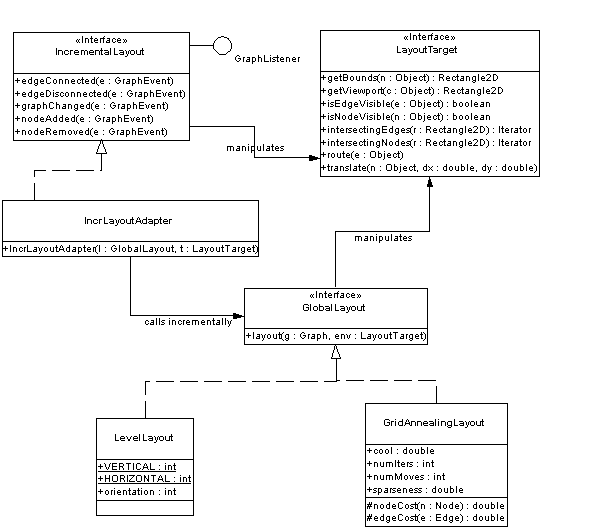
6.2 Display interface
A fundamental aspect of the graph package design is that we want a graph model to be shared among multiple views,
each of which might contain a different geometric configuration for the nodes and edges. As a result of this design,
the graph model (on which layout algorithms operate) contains no information about display geometry. (This also
makes sense in terms of MVC because the "model" should have no knowledge of the "view). However
by this design, layout algorithms must have a dependence on the display code, meaning that without some special
interface between layout and view, layout algorithms are tied to the implementation of the display. The LayoutTarget
interface defines a contract that the display code has to satisfy in order to support the algorithms in the layout
package. It decouples the layout and display so that any display implementation that satisfies this interface
may be operated on by the layout algorithms.
6.3 Global vs. incremental layout
Global layout algorithms operate on an entire graph at once, trying to maximize the layout quality of the graph.
In contrast, incremental layout algorithms operate on changes to the graph structure and attempts to maximize
the layout quality of the graph and minimize the impact on the layout of the pieces of the graph not directly
effected by that change. So another way to phrase it is that incremental layout algorithms respect the previous
layout of the graph, while global layout algorithms do not. Given these differences, it makes sense that the two
types of algorithms have different interfaces.
In these interfaces it is clear that global layout algorithms are applied to the entirety of a graph and need
not maintain state, while incremental layout algorithms must maintain state, and respond to changes in the graph
structure by implementing the GraphListener interface. It is also possible to implement global layout in terms
of incremental layout, and vice versa, though it is not clear how useful either of these constructions is. A class
which implements global layout in terms of local layout could do so be simply calling the incremental layout's
graphChanged() method for each layout call. A class which implements incremental
layout in terms of global layout could do so by simply calling the global layout's layout()
method for each change in the graph. While the former construction might be appropriate, it is likely that the
second construction would defeat the point of incremental layout by throwing away all the useful delta information.
|



