| UC Berkeley Robotics and Intelligent Machines Lab FAQ Getting started with this web site |
|
I forgot my website password, what do I do?
Christopher Brooks, 7 May 2014
Last updated: 5 Jun 2014
password resetting page.
A new random string will be emailed to you. When you get the new random password, use it to log in, and then follow the instructions in the email message to change your password.
What if I can't remember my username?
To find your username you may either search the Directory or you may perfom a search for your name in the Search section.