 diva.canvas.tutorial.TransformedFigureTutorial
diva.canvas.tutorial.TransformedFigureTutorial
|
|||||||||
| PREV CLASS NEXT CLASS | FRAMES NO FRAMES | ||||||||
| SUMMARY: NESTED | FIELD | CONSTR | METHOD | DETAIL: FIELD | CONSTR | METHOD | ||||||||
java.lang.Objectdiva.canvas.tutorial.TransformedFigureTutorial
public class TransformedFigureTutorial
This tutorial shows how to make custom figures that contain
their own TransformContext.
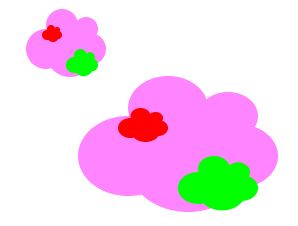 In the FigureTutorial class, we
showed how to make a custom figure, and how to transform the
various 2D shapes in the paint() method. Here, we will use
an AffineTransform to do the same thing. This technique is
a little more work to figure out how to do, but it's probably
better if your figure has more than a couple of Shapes in it.
In the FigureTutorial class, we
showed how to make a custom figure, and how to transform the
various 2D shapes in the paint() method. Here, we will use
an AffineTransform to do the same thing. This technique is
a little more work to figure out how to do, but it's probably
better if your figure has more than a couple of Shapes in it.
Transforms are a little tricky to get right, so the Diva Canvas provides a class, TransformContext, that you need to use to give a figure its own transform. Each instance of TransformContext contains a single AffineTransform, and a bunch of methods that deal with it.
The start of the CloudFigure class contains this code:
private TransformContext _transformContext;
private Rectangle2D _cachedBounds = null;
private Shape _cachedShape = null;
public CloudFigure (
double x, double y,
double width, double height ) {
_transformContext = new TransformContext(this);
AffineTransform at = _transformContext.getTransform();
at.translate(x,y);
at.scale(width/100, height/100);
_transformContext.invalidateCache();
....
}
The initial shape of this figure is in fact a "cloud" shape
that is located at (0,0) and is 100 units on each side. The
internal transform is therefore initialized to scale this
shape to the requested coordinates.
Now, because the shape of this figure is fairly expensive to transform, the two instance variables _cachedBounds and _cachedShape store the bounds and shape for the current transform. If you look at the source code for this class, you will see that these are created and remembered in getBounds() and getShape(). In getShape(), for example, the internally-stored shape needs to be transformed into "external" coordinates:
public Shape getShape () {
if (_cachedShape == null) {
AffineTransform at = _transformContext.getTransform();
_cachedShape = at.createTransformedShape(_shape);
}
return _cachedShape;
}
Whenever the transform changes, these shapes must be cleared.
For example:
public void transform (AffineTransform at) {
repaint();
_cachedShape = null;
_cachedBounds = null;
_transformContext.preConcatenate(at);
repaint();
}
The only other interesting thing about this class is the paint() method. Because paint() is called recursively down the tree of figures, the TransformContext class provides two methods that "stack" transform contexts as the tree is traversed. The paint() method calls push() and pop() before and after painting the figure's contents:
public void paint (Graphics2D g) {
_transformContext.push(g);
....
// Paint the big cloud
AlphaComposite c = AlphaComposite.getInstance(
AlphaComposite.SRC_OVER,0.5f);
g.setComposite(c);
g.setPaint(Color.magenta);
g.fill(_shape);
....
_transformContext.pop(g);
}
That's about all that's needed to use transform contexts
in a figure.
| Nested Class Summary | |
|---|---|
static class |
TransformedFigureTutorial.CloudFigure
CloudFigure is a class that paints itself as a translucent "cloud." |
| Field Summary | |
|---|---|
private JCanvas |
canvas
|
private GraphicsPane |
graphicsPane
|
| Constructor Summary | |
|---|---|
TransformedFigureTutorial()
Create a JCanvas and put it into a window. |
|
| Method Summary | |
|---|---|
void |
createFigures()
Create instances of the class defined in this file. |
static void |
main(java.lang.String[] argv)
Main function |
| Methods inherited from class java.lang.Object |
|---|
clone, equals, finalize, getClass, hashCode, notify, notifyAll, toString, wait, wait, wait |
| Field Detail |
|---|
private JCanvas canvas
private GraphicsPane graphicsPane
| Constructor Detail |
|---|
public TransformedFigureTutorial()
| Method Detail |
|---|
public void createFigures()
public static void main(java.lang.String[] argv)
|
|||||||||
| PREV CLASS NEXT CLASS | FRAMES NO FRAMES | ||||||||
| SUMMARY: NESTED | FIELD | CONSTR | METHOD | DETAIL: FIELD | CONSTR | METHOD | ||||||||