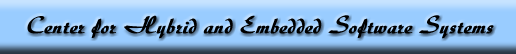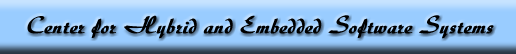Using Subversion to update this page
See How do I update workgroup pages using SVN?
Once you have an account and access, you can check out a tree with:
svn co https://repo.eecs.berkeley.edu/svn/projects/chess/eecs149/trunk/eecs149
Adding GSIs
Each semester this class is taught, the GSIs should be given read/write access to the svn repo.
- Go to https://repo.eecs.berkeley.edu login and select the
chess repo and hit the "Select Space" button.
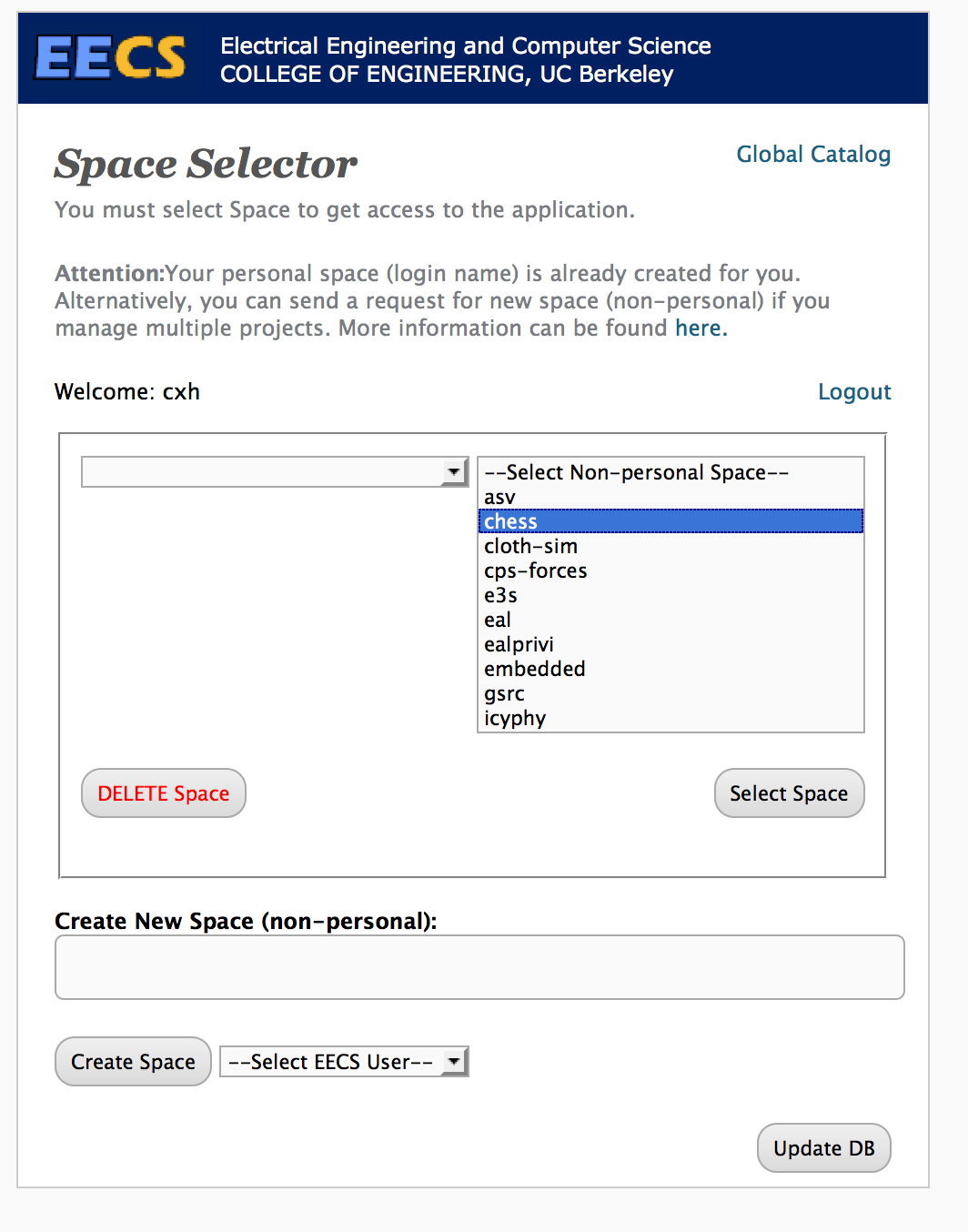
If chess does not appear, then ask one of the space admins to add you. As of July, 2015, the chess space admins are Barb, Christopher, Edward, Mary and Sanjit.
- A current chess space repo admin would login https://repo.eecs.berkeley.edu.
- Select the
chess space.
- Click on Users -> Space Permissions
- Type the EECS LDAP username of the GSI into the "Filter" entry box until their username appears.
- Select the Administrator role.
- Click on "Assign".
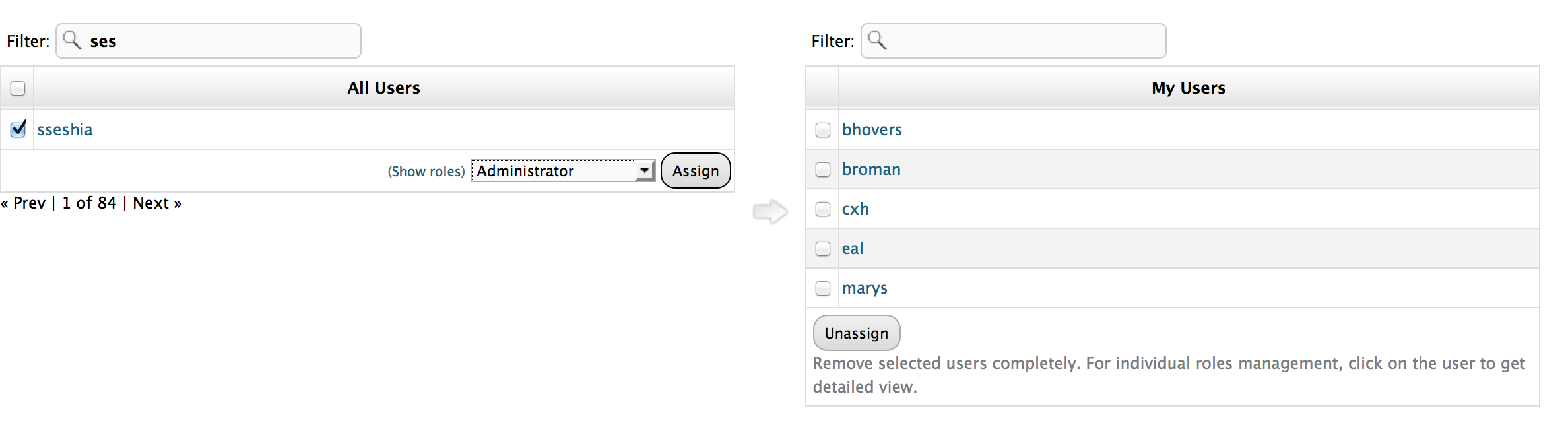
- Add each GSI to the
eecs149 group
- Click on Group -> Memberships
- Type the EECS LDAP username of the GSI into the "Filter" entry box until their username appears.
- Click on the checkbox next to their username.
- Click on the checkbox next to
eecs149
- Click on the "Assign" button
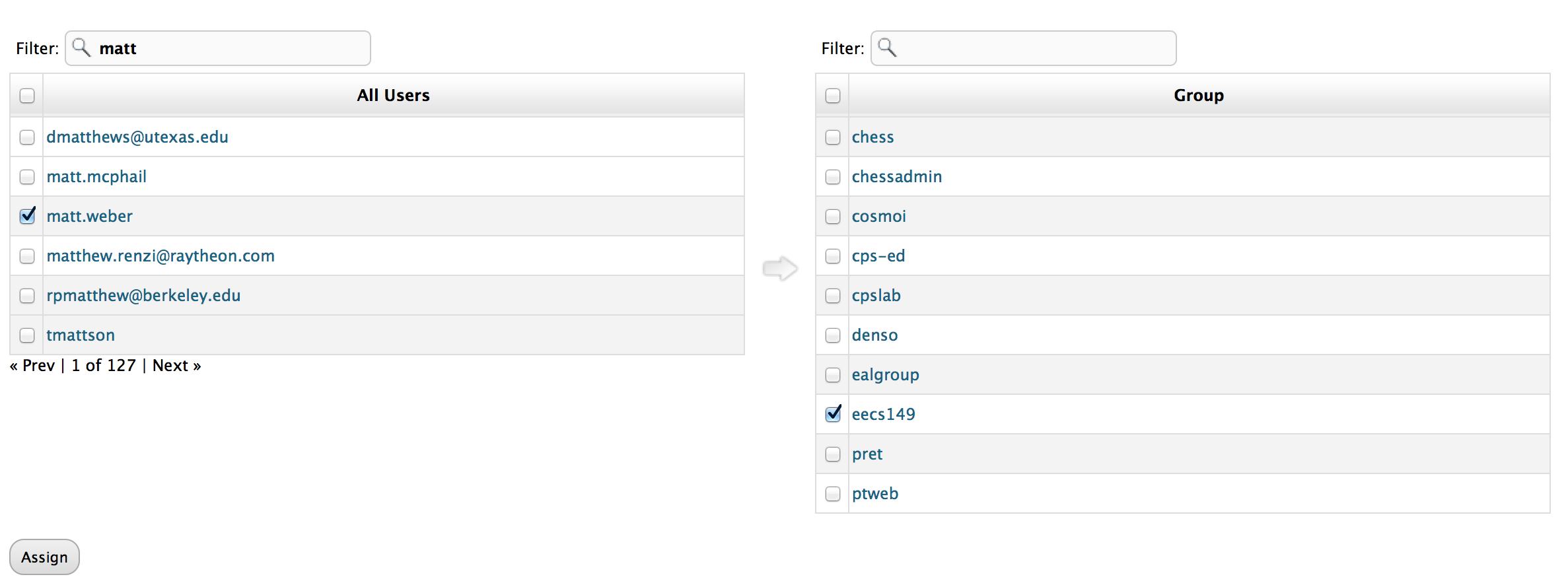
The lab manual
The lab manual is at https://repo.eecs.berkeley.edu/svn/projects/eal/ealpapers/embeddedLab
To get svn access, follow the steps above to add people to the ealpapers group on in the eal space on https://repo.eecs.berkeley.edu .
After you have access, the command to check out the repo is:
svn co https://repo.eecs.berkeley.edu/svn/projects/eal/ealpapers/embeddedLab