|
   
Next: References
Up: No Title
Previous: Commands in VIS
The following list contains a one line summary of all the
commands available within VIS. The list can also be found in
http://embedded.eecs.berkeley.edu/Respep/Research/vis/doc/packages
/cmdIndex.html.
Fig. A.1 graphically illustrates
the suite of commands available within
VIS, and their dependencies. A command cannot be executed before its
predecessors (unless the predecessor is also a successor).
Default aliases are defined, type alias to list them.
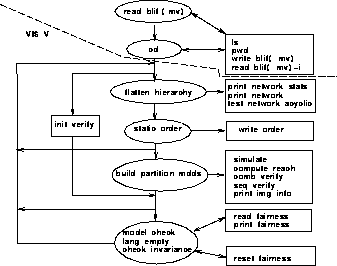
Figure A.1: A Flow Chart of Commands in VIS.
- alias: provide an alias for a command
- build_partition_mdds: build a partition of MDDs for the current
network
- cd: change the current node
- check_invariant: checks all states reachable in flattened network satisfy
specified invariants
- comb_verify: verifies the combinational equivalence of two networks
- compute_reach: compute the set of reachable states of the FSM
- dynamic_var_ordering: control the application of dynamic variable
ordering
- echo: merely echoes the arguments
- flatten_hierarchy: create a flattened network
- help: provide on-line information on commands
- history: a UNIX-like history mechanism inside the VIS shell
- init_verify: create and initialize a flattened network for verification
- lang_empty: performs BDD based check of language emptiness under
Buchi fairness
- ls: list all the child nodes at the current node
- model_check: performs BDD based fair CTL model checking on a network
- print_bdd_stats: print the BDD statistics for the flattened network
- print_fairness: print the fairness constraints of the flattened
network
- print_hierarchy_stats: print the statistics of the current node
- print_img_info: print information about the image method currently in
use
- print_io: print the names of inputs/outputs in the current node
- print_latches: print the names of latches in the current node
- print_models: list all the models and their statistics
- print_network: print the flattened network
- print_network_stats: print statistics about the flattened network
- print_partition: write a file in the "dot" format describing the
partition graph
- print_partition_stats: print statistics about the partition graph
- pwd: print out the full path of the current node from the root node
- quit: exit VIS
- read_blif: read a blif file
- read_blif_mv: read a blif-mv file
- read_fairness: read a set of fairness constraints
- read_verilog: read a verilog file
- reset_fairness: reset the fairness constraints
- seq_verify: verifies the sequential equivalence of nodes in two networks
- set: set an environment variable
- simulate: simulate the flattened network
- source: execute commands from a file
- static_order: order the MDD variables of the flattened network
- test_det_and_comp_spec: test if the outputs are completely specified
and deterministic
- test_network_acyclic: determine whether the network is acyclic
- time: provide a simple elapsed time value
- unalias: removes the definition of an alias
- unset: unset an environment variable
- usage: provide a dump of process statistics
- which: look for a file called name
- write_blif: determinize, encode and write an hnode to a blif file
- write_blif_mv: write a blif-mv file
- write_order: write the current order of the MDD variables of the
flattened network
   
Next: References
Up: No Title
Previous: Commands in VIS
Yuji Kukimoto
Tue Feb 6 11:58:14 PST 1996
|



