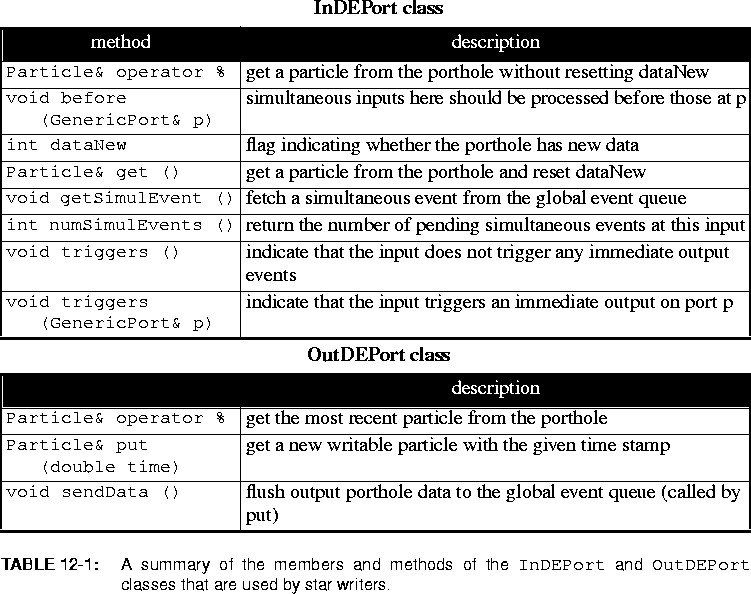








Generating output values and time stamps are separable tasks. For greatest modularity, therefore, we dedicate some DE stars, so-called delay stars, to time management. Examples of such stars are Delay and Server. These stars, when fired, produce output events that typically have larger time stamps than the input events. They usually do not manipulate the value of the particles in any interesting way. The other stars, so-called functional stars, avoid time-management, usually by generating output events with the same time stamp as the input events. They, however, do manipulate the value of the particles.
Delay stars should not be confused with the delay marker on an arc connecting two stars (represented in pigi by a small green diamond). The latter delay is not implemented as a star. It is a property of the arc. In the DE domain, the delay marker does not introduce a time delay, in the sense of an incremented time stamp. It simply tells the scheduler to ignore the arc while assigning dataflow-based firing priorities to stars. A star whose outputs are all marked with delays will have the lowest firing priority, and so will be fired last among those stars eligible to be fired at the current time.
The scheduler's assignment of firing priority also uses properties of the individual stars: each star type can indicate whether or not it can produce zero-delay outputs. If a star indicates that it does not produce any output events with zero delay, then the scheduler can break the dataflow priority chain at that star. This saves the user from having to add explicit delay markers. A star class can make this indication either globally (it never produces any immediate output event) or on a port-by-port basis (only some of its input ports can produce immediate outputs, perhaps on only a subset of its output ports).
For managing time stamps, the DEStar class has two DE-specific members: arrivalTime and completionTime, summarized in table
12-1.. Before firing a star, a DE scheduler sets the value of the arrivalTime member to equal the time stamp of the event triggering the current firing. When the star fires, before returning, it typically sets the value of the completionTime member to the value of the time stamp of the latest event produced by the star. The schedulers do not use the completionTime member, however, so it can actually be used in any way the star writer wishes. DEStar also contains a field delayType and a method setMode that are used to signal the properties of the star, as described below.
Delay star:go method description, the completionTime is calculated by adding the delay to the arrival time of the current event. The last two lines will be explained in more detail below.
Another type of delay star is a server. In a server star, the input event waits until a simulated resource becomes free to attend to it. An example is the Server star:
completionTime member to store the time at which it becomes free after processing an input. On a given firing, if the arrivalTime is later than the completionTime, meaning that the input event has arrived when the server is free, then the server delays the input by the serviceTime only. Otherwise, the time stamp of the output event is calculated as the serviceTime plus the time at which the server becomes free (the completionTime).
Both pure delays and servers are delay stars. Hence their constructor sets the delayType member, summarized in table
12-1. This information is used by the scheduler.
Actually, stars often cheat a little bit on this rule; as we just saw, the standard Delay star sets delayType even if the user sets the star's delay parameter to zero. This causes the star to be treated as though it had a positive delay for the purpose of assigning firing priorities, which is normally what is wanted. Both pure delays and servers are delay stars. Hence their constructor sets the delayType member, summarized in table
12-1. This information is used by the scheduler, and is particularly important when determining which of several simultaneous events to process first.
dataNew flag set by the scheduler. The star can check the dataNew flag for each input. A functional star will typically read the value of the new input particles, compute the value of new output particles, and produce new output particles with time stamps identical to those of the new inputs. To see how this is done, consider the Switch star:Switch star has two input portholes: input, and control. When an event arrives at the input porthole, it routes the event to either the true or the false output porthole depending on the value of the last received control input. In the go method, we have to check whether a new input event has arrived. If not, then the firing was triggered by a control input event, and there is nothing to do. We simply return. If the input is new, then its particle is read using get method, as summarized in 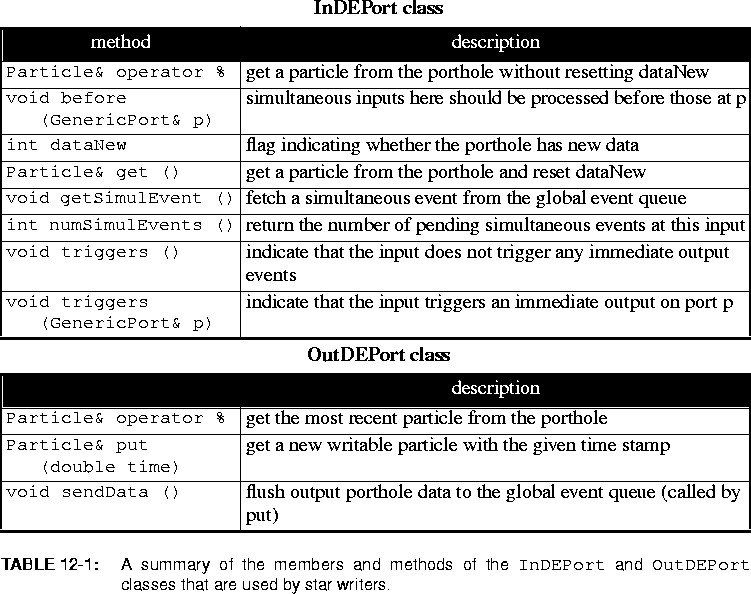
put method is also specific to OutDEPort. It sets the timeStamp member of the port to the value given by its argument, and returns a reference to the most recent particle from an output port. Consider the line in the above example:pp to the output port with timeStamp = completionTime. We can send more than one output event to the same port by calling the put method repeatedly. A new particle is returned each time.The choice of which to fire is made in Ptolemy by statically assigning priorities to the stars according to a topological sort. Thus, if one of the two enabled stars could produce events with zero delay that would affect the other, as shown in figure
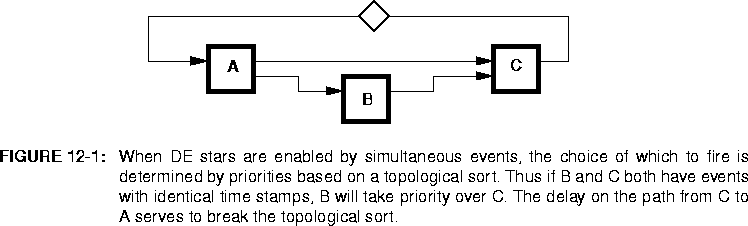
control and input portholes, then the one at the control porthole should appear first. This is implemented by giving the stars "upstream" from the control porthole higher firing priorities than those "upstream" from the input porthole. Thus, if for some reason the simultaneous events are processed in two separate firings (always a possibility), then the control event is sure to be processed first. A chain of before directives can assign relative priorities to a whole set of inputs.The other statement in the constructor:
control input does not trigger outputs on any porthole. If an input event causes an output event with the same time stamp, then the input event is said to have "triggered" the output event. In the above example, the control event does not trigger any immediate output event, but an input event does. By default, an input triggers all outputs, so it is not necessary to add the directivetriggers directives informs the scheduler that certain paths through the graph do not have zero delay, allowing it to ignore those paths in making its topological sort. The triggers directive is essentially a selective version of the delayType flag: setting delayType means the star contains no zero-delay paths, whereas providing triggers information tells the scheduler that only certain porthole-to-porthole paths through the star have zero delay. By default, the scheduler assumes that all paths through the star have zero delay.
In some stars, an input event conditionally triggers an output. In principle, if there is any chance of triggering an output, we set the triggering relation between the input and the output. The triggering relation informs the scheduler that there may be a delay-free path from the input to the output. It is important, therefore, that the star writer not miss any triggering relation when triggers directives are provided.
If an input triggers some, but not all outputs, then the constructor for the star should contain several triggers directives, one for each output that is triggered by that input. If an input triggers all outputs, then no directive is necessary for it.
If delayType is set to TRUE, it is not necessary to write any triggers directives; a delay star by definition never triggers zero-delay output events.
getSimulEvent method can be used as in the following example, taken from an up-down counter star:countUp is an input porthole. The getSimulEvent method examines the global event queue to see if any more events are available for the porthole with the current timestamp. If so, it fetches the next one and sets the dataNew flag to TRUE; if none remain, it sets the dataNew flag to FALSE. (In this example, the actual values of the input events are uninteresting, but the star could use get() within the loop if it did need the event values.)
Sometimes, a star simply needs to know how many simultaneous events are pending on a given porthole. Without fetching any event, we can get the number of simultaneous events by calling the numSimulEvents method. This returns the number of simultaneous events still waiting in the global event queue; the one already in the porthole isn't counted.
If the star has multiple input ports, the programmer should carefully consider the desired behavior of simultaneous inputs on different ports, and choose the order of processing of events accordingly. For example, it might be appropriate to absorb all the events available for a control porthole before examining any events for a data porthole.
If a star will always absorb all simultaneous events for all its input portholes, it can use phase-based firing mode to improve performance. See section 12.3.
before and triggers relationships. When we assign these priorities, we start from the input ports of sink stars, and rely primarily on a topological sort. Delay-free loops, which would prevent the topological sort for terminating, are detected and ruled out. But, another kind of loop, called a non-deterministic loop, can cause unexpected results. A non-deterministic loop is one in which the priorities cannot be assigned uniquely; there is more than one solution. Such a loop has at least one before relation. If a programmer can guarantee that there is no possibility of simultaneous events on such a loop, then system may be simulated in a predictable manner. Otherwise, the arbitrary decisions in the scheduler will affect the firing order.
If a non-deterministic loop contains exactly one before relation, the scheduler assigns priorities in a well-defined way, but unfortunately, in a way that is hidden from the user. For a non-deterministic loop with more than one before relation, the assignment of the priorities is a non-deterministic procedure. Therefore, the scheduler emits a warning message. The warning message suggests that the programmer put a delay element on an arc (usually a feedback arc) to break the non-deterministic loop. As mentioned before, the delay element has a totally different meaning from that in the SDF domain. In the SDF domain, a delay implies an initial token on the arc, implying a one-sample delay. In the DE domain, however, a delay element simply breaks a triggering chain. Therefore, the source port of the arc is assigned the lowest priority.
Const, Ramp, etc).
A self-scheduling star is derived from class DERepeatStar, which in turn is derived from class DEStar. The DERepeatStar class has two special methods to facilitate the self-scheduling function: refireAtTime and canGetFired. These are summarized in table
12-2
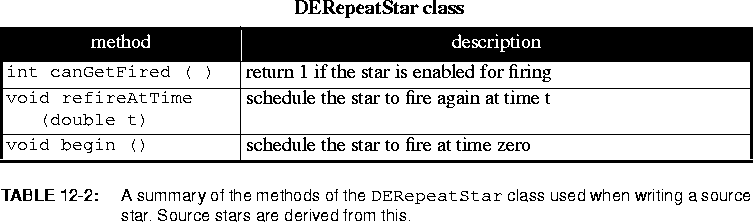
Poisson star illustrates these:Poisson star generates a Poisson process. The inter-arrival time of events is exponentially distributed with parameter meanTime. Refer to
"Using Random Numbers" on page 3-17 for information about the random number generation. The method refireAtTime launches an event onto a feedback arc that is invisible to the users. The feedback event triggers the self-scheduling star some time later.
The DERepeatStar class can also be used for other purposes besides event generation. For example, a sampler star might be written to fire itself at regular intervals using the refireAtTime method.
Another strangely named method, canGetFired is seldom used in the star definitions. The method checks for the existence of a new feedback event, and returns TRUE if it is there, or FALSE otherwise.
The internal feedback arc consists of an input and an output porthole that are automatically created and connected together, with a delay marker added to prevent the scheduler from complaining about a delay-free loop. (This effectively assumes that refire requests will always be for times greater than the current time.)
Sometimes the programmer of a star derived from DERepeatStar needs to be explicitly aware of these portholes. In particular, they should be taken into account when considering whether a star is delay-type. Setting delayType in a DERepeatStar derivative asserts that not only do none of the star's visible input portholes trigger output events with zero delay, but refire events do not either. Frequently this is a false statement. It's usually safer to write triggers directives that indicate that specific input portholes cannot trigger zero-delay outputs. (Since the feedback portholes have a delay marker, it is never necessary to mention the feedback output porthole in triggers directives, even for an input porthole that gives rise to refireAtTime requests --- the scheduler is uninterested in zero-delay paths to the feedback output.)
The event passed across the feedback arc is an ordinary FLOAT particle, normally having value zero. Sometimes it can be useful to store extra information in the feedback event. Beginning in Ptolemy 0.7, the refireAtTime method accepts an optional second parameter that gives the numeric value to place in the feedback event. Fetching the value currently requires direct access to the feedback input port, for example
DERepeatStar might provide some syntactic sugar to hide the details of this operation.
In Ptolemy versions prior to 0.7, DERepeatStar did not place a delay marker on the feedback arc, but instead used a hack involving special porthole priorities. This hack did not behave very well if the star also had ordinary input portholes. To work around it, writers of derived star types would sometimes set delayType or provide triggers directives. When updating such stars to 0.7, these statements should be examined critically --- they will often be found to be unnecessary, and perhaps even wrong.







