| TerraSwarm Sponsors and Researchers who attend conferences FAQ Calendars |
|
How do I subscribe to the site-wide Calendar?
Christopher Brooks, 30 Jan 2013
Last updated: 20 Oct 2015
You can subscribe to the calendar using any calendar program that supports the iCal format.
To subscribe to the calendar:
- Go to the calendar at
www.terraswarm.org/terraswarm/calendar - Locate the
Subscribe (iCal)link at the bottom of the page, and try one of these two approaches:- Click on the link and open it with your calendar program
- If that does not work, copy and paste the link location into your calendar program
- If you use Google Calendar, such as BCal,:
- Go to
www.terraswarm.org/terraswarm/calendar, go to the bottom, right click on theSubscribe (iCAL)link and selectCopy Link Location(This is the text for Firefox, other browsers may differ). This saves the link in your Copy and Paste buffer. - Go to http://bcal.berkeley.edu and login
- On the left, in the
Other Calendarsline, select the pull down menu arrow to the right of the text and selectAdd by URL.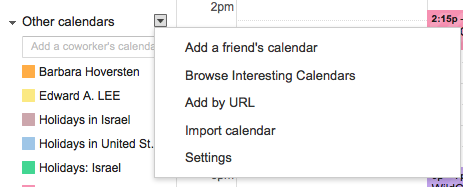
- Paste in the contents of the Copy/Paste buffer and select
Add Calendar
- Go to
In addition to the main calendar, each workgroup may have its own calendar.
(TerraSwarm admins, see What are the TerraSwarm calendars?)
(Admins, see How do I add a calendar?)
(Admins, see How do I find find proposed dates for meetings using their calendars?)


