Ptolemy II 11.0.1 Notes for Mac OS X
Downloads
- Download the Ptolemy II 11.0.1
Mac OS X Installer Application
Untar, then right click on the .app file and select Open. If you double click on the .app file instead of right clicking, you may get a message about the application not being signed. The workaround is to right click on the .app file and select open.
Mac OS X Specific Notes
Under macOS 11.6.3 (Big Sur), the contents of the windows might be blurry.
The fix is to edit$PTII/bin/Vergil.app/Contents/Info.plist and
change
<key>VMOptions</key>
<string>-Xmx4096m</string>
to
<key>VMOptions</key>
<array>
<string>-Xmx4096m</string>
<string>-Dsun.java2d.uiScale=2.5</string>
</array>
See #342 Blurry Fonts on Mac.
You are running a 1.6.0_65 version of the Java Platform
If you click on the installer and get a message that says
The application that you are trying to install requires a 1.8 version or later of the Java platform. You are
running a 1.6.0_65 version of the Java platform. Please upgrade to a new version.
that looks like:
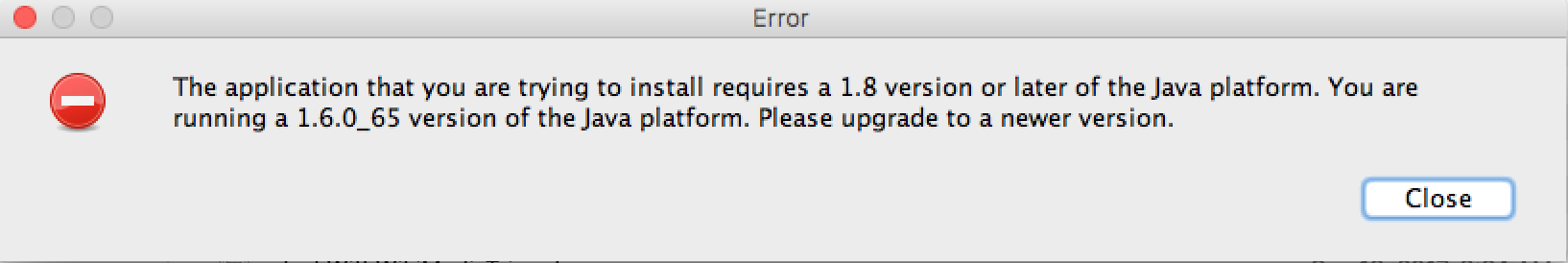
then the problem is that you don't have a Java 1.8 JDK or JRE installed. See below for information about which Java to install.
If you do have Java 1.8 installed, then the problem could be that Java 1.6 was previously installed. See Mac: app requires Java 1.8, which is not found even though it is installed.
The workaround is to execute the installer by hand:
bash-3.2$ cd ~/Downloads/capecode0.1.devel.setup.mac.app/Contents/Resources/Java bash-3.2$ ls capecode0.1.devel.setup.mac.jar bash-3.2$ java -version java version "1.8.0_152" Java(TM) SE Runtime Environment (build 1.8.0_152-b16) Java HotSpot(TM) 64-Bit Server VM (build 25.152-b16, mixed mode) bash-3.2$ java -jar capecode0.1.devel.setup.mac.jar Command line arguments: ...
Java
Ptolemy II requires Java, which may be downloaded from Oracle. We suggest installing the JDK, see http://www.oracle.com/technetwork/java/javase/downloads/index.html. Note that recent versions of Mac OS X may prompt you to install the JDK if it is not yet installed.
The Ptolemy installer for Mac will install a version of Ptolemy with a JRE that includes:
- Java 3D, which is required to run the Graphical (GR) domain demos.
- The Java Advanced Imaging Interface.
- The Java Serial port communication interface.
- The Java Media Framework.
The installer requires that a Java 1.8 Java Runtime Environment (JRE) be installed.
Documentation
- The most comprehensive documentation is the book,
Claudius Ptolemaeus, Editor, System Design, Modeling, and Simulation Using Ptolemy II, Ptolemy.org, 2014, available as a free PDF download and low-cost paperback. - "Building Graphical Models" chapter from the the book is a good starting point
- Detailed Ptolemy II Installation instructions.
- Limitations
Environment Variables and macOS
Note that some demos, such as the hlacerti demos, require certain environment variables to be set. If, under Mac OS, Vergil is invoked by clicking on Vergil.app, then these environment variables will not be set. The workaround is to invoke Vergil using $PTII/bin/vergil. See #329: Under macOS, Vergil.app does not set environment variables needed for hlacerti demos.
This page covers installing Ptolemy II via a traditional Windows Installer
Other formats include:
- Installing Ptolemy II by downloading source and recompiling
- Installing Ptolemy II under Windows with an installer
