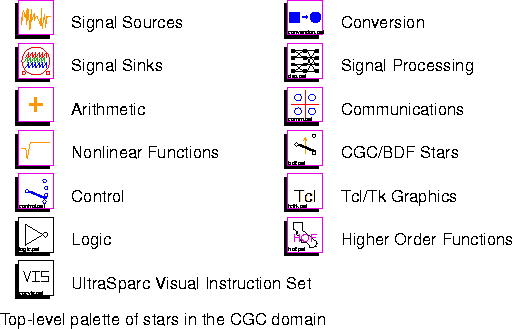








delay, bus, and BlackHole appear in most palettes for easy access. Many of the stars in the CGC domain have equivalent counterparts in the SDF domain. See
"An overview of SDF stars" on page 5-4 for brief descriptions of these stars. Brief descriptions of the stars unique to the CGC domain are given in the following sections.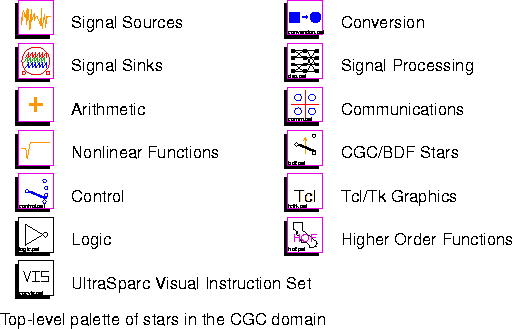
Const, IIDUniform, Ramp, Rect, singen, WaveForm, TclScript, TkSlider, RampFix, RectFix, RampInt, expgen. Stars that are unique to the CGC domain are described briefly below.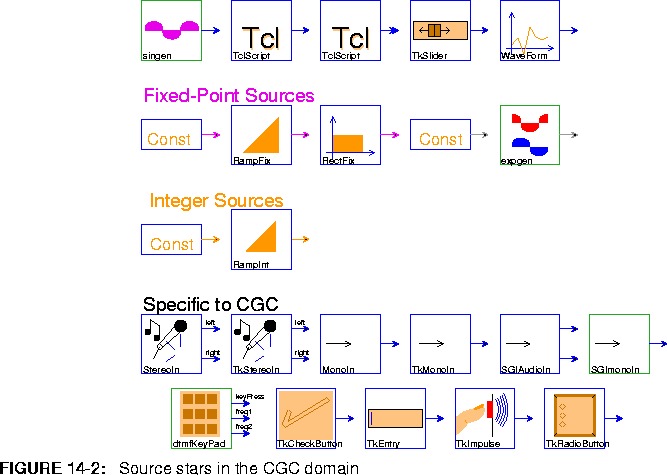
StereoIn Reads Compact Disc format audio data from a file given by fileName. The file can be the audio port /dev/audio, if supported by the workstation. The data read is linear 16 bit encoded and stereo (2 channel) format.
TkStereoIn Just like StereoIn, except that a Tk slider is put in the master control panel to control the volume.
MonoIn Reads mono (1 channel) data with either linear16 or ulaw8 encoding from a file given by fileName. The file can be the audio port /dev/audio , if supported by the workstation.
TkMonoIn Just like MonoIn, except that a Tk slider is put in the master control panel to control the volume.
SGImonoIn (SGI only) Average the stereo audio output of an SGIAudioIn star into one mono output.
SGIAudioIn (SGI only) Get samples from the audio input port on an Silicon Graphics workstation.
dtmfKeyPad Generate a Dual-Tone Modulated Frequency (DTMF) signal.
TkCheckButton A simple Tk on/off input source.
TkEntry Output a constant signal with value determined by a Tk entry box (default 0.0).
TkImpulse Output a specified value when a button is pushed. Optionally synchronize by halting until the button is pushed.
TkRadioButton Graphical one-of-many input source.
XMgraph, XYgraph, Xscope, TkBarGraph, TkPlot, TKXYPlot, TclScript, Printer. Stars that are unique to the CGC domain are described briefly below.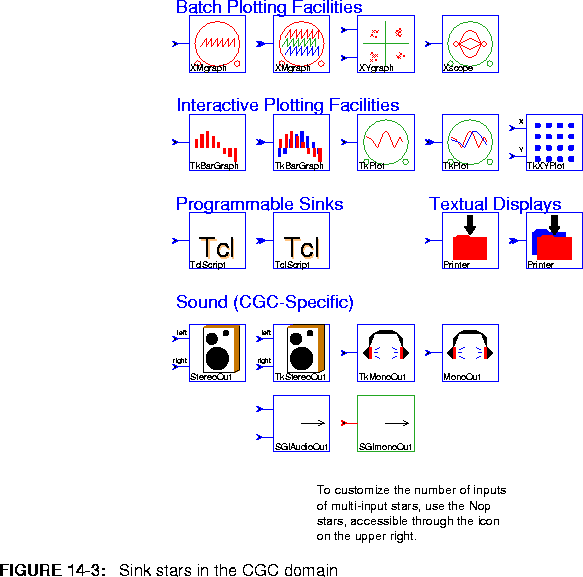
StereoOut Writes Compact Disc audio format to a file given by fileName. The file can be the audio port /dev/audio, if supported by the workstation. The data written is linear 16 bit encoded and stereo (2 channel) format.
TkStereoOut Just like StereoOut except that Tk sliders are put in the master control panel to control the volume and balance.
TkMonoOut Just like MonoOut except that Tk sliders are put in the master control panel to control the volume.
MonoOut Writes mono (1 channel) data with either linear16 or ulaw8 encoding to a file given by fileName. The file can be the audio port /dev/audio, if supported by the workstation. If the aheadlimit parameter is non-negative, then it specifies the maximum number of samples that the program is allowed to compute ahead of real time.
SGIAudioOut (SGI Only) Put samples into an audio output port.
SGIMonoOut (SGI Only) A galaxy that takes a mono output and drives the stereo SGIAudioOut star below.
Add, Gain, Integrator, Mpy, Sub. 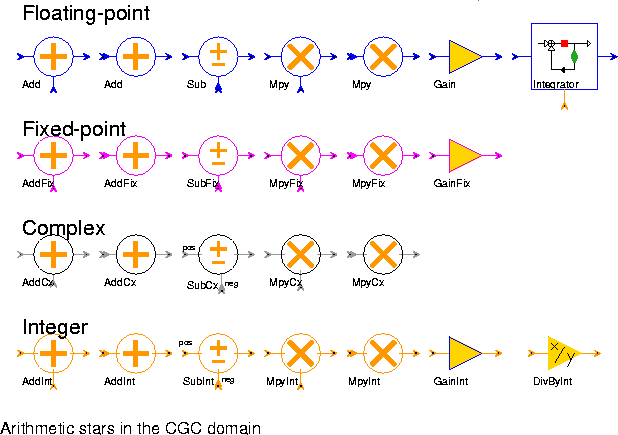
Abs, cexp, conj, Cos, Dirichlet, Exp, expjx, Floor, Limit, Log, MaxMin, Modulo, ModuloInt, OrderTwoInt, Reciprocal, Sgn, Sin, Sinc, Sqrt, powerEst, Quant, Table, TclScript. Stars that are unique to the CGC domain are described briefly below.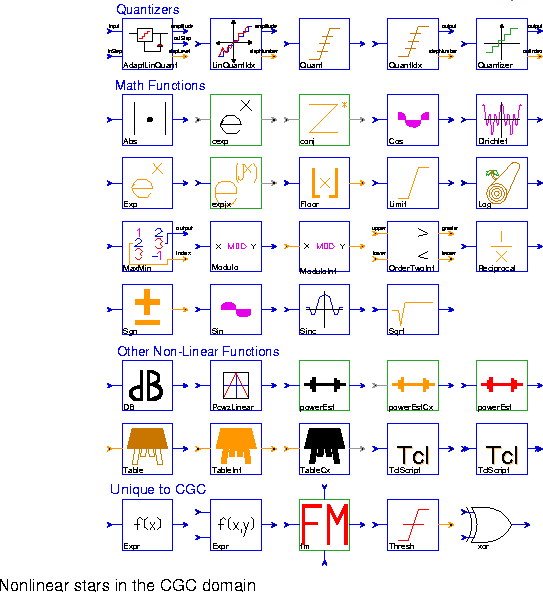
Expr (Two icons) General expression evaluation. This star evaluates the expression given by the expr parameter and writes the result on the output. The default expression, which is $ref(in#1), simply copies the first input to the output.
fm Modulate a signal by frequency.
Thresh Compares input values to threshold. The output is 0 if input <= threshold, otherwise it is 1.
xor Exclusive-OR two signals.
Fork, Chop, ChopVarOffset, Commutator, DeMux, Distributor, DownSample, Mux, Repeat, UpSample. Stars that are unique to the CGC domain are described briefly belowp.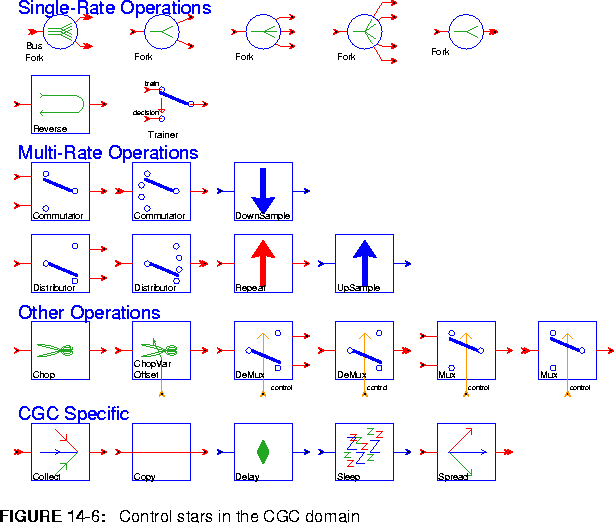
Collect Takes multiple inputs and produces one output. This star does not generate code. In multiprocessor code generation, it is automatically attached to a porthole if it has multiple sources. Its role is just opposite to that of the Spread star.
Copy `Copy' stars are added if an input/output PortHole is a Delay Delay an input by delay samples.
Sleep Suspend execution for an interval (in milliseconds). The input is passed to the output when the process resumes.
Spread Takes one input and produces multiple outputs. This star does not generate any code. In multiprocessor code generation, this star is automatically attached to a porthole whose outputs are passed to more than one destination (one ordinary block and one Send star, more than one Send star, and so on.)
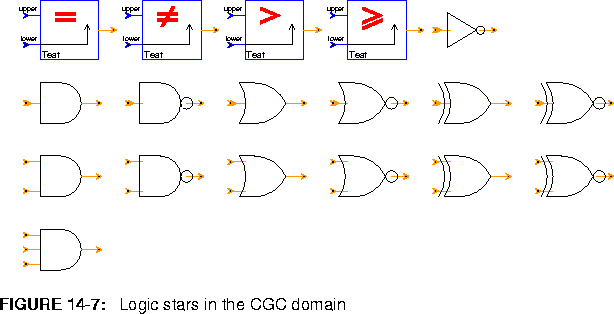
CxToRect, PolarToRect, RectToCx, RectToPolar. 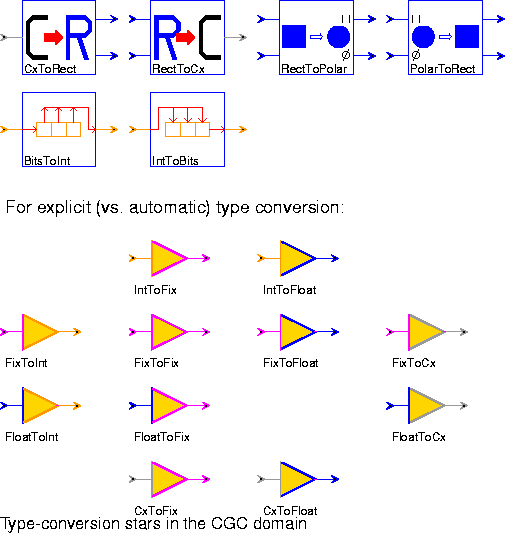
DB, FIR, FIRFix, FFTCx, GAL, GGAL, Goertzel, LMS, LMSOscDet, LMSTkPlot. The IIR, RaisedCosine and Window CGC stars are not present in Ptolemy0.6. Stars that are unique to the CGC domain are described briefly below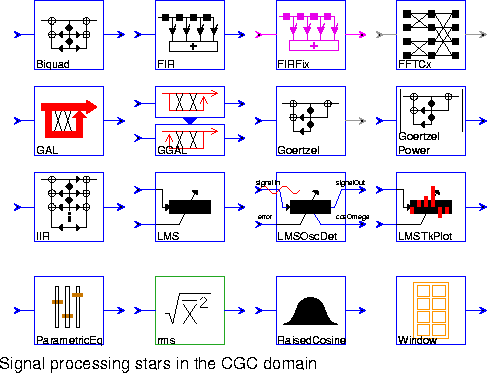
GoertzelPower Second-order recursive computation of the power of the kth coefficient of an N-point DFT using Goertzel's algorithm. This form is used in touchtone decoding.
ParametricEq A two-pole, two-zero parametric digital IIR filter (a biquad).
rms Calculate the Root Mean Squared of a signal.
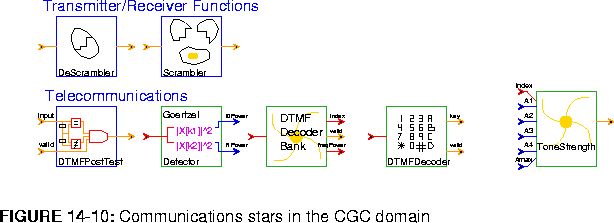
DeScrambler, Scrambler. The following stars are equivalent to the SDF stars of the same name in the telecommunications palette, (see
"Telecommunications" on page 5-39): DTMFPostTest, GoertzelDetector, DTMFDecoderBand, DTMFDecoder, ToneStrength.bdf-CGC target (see
"Single-Processor Targets" on page 14-2). Unlike their simulation counterparts (see
"An overview of BDF stars" on page 8-2), these stars can only transfer single tokens in one firing.
Select This star requires a BDF scheduler. If the value on the control line is nonzero, trueInput is copied to the output; otherwise, falseInput is.
Switch This star requires a BDF scheduler. Switches input events to one of two outputs, depending on the value of the control input. If control is true, the value is written to trueOutput; otherwise it is written to falseOutput.
TclTk_Target target. They can be used to provide an interactive user interface with Tk widgets. Figure
14-12 shows the palette of Tcl/Tk stars available in the CGC domain. Most of these stars are described in the sources, sinks and nonlinear palettes.
TkParametricEq Just like ParametricEq star, except that a Tk slider is put in the master control panel to control the gain, bandwidth, and center and cut-off frequencies.
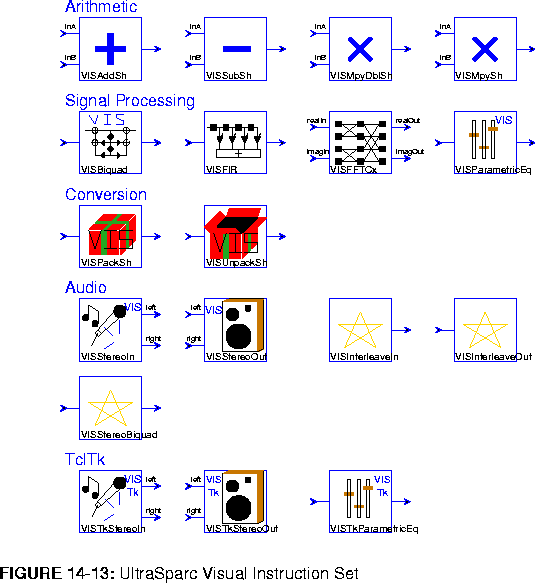
VISAddSh Add the corresponding 16-bit fixed point numbers of two partitioned float particles. Four signed 16-bit fixed point numbers of a partitioned 64-bit float particle are added to those of another 64-bit float particle. The result is returned as a single 64-bit float particle. There is no saturation arithmetic so that overflow results in wrap around.
VISSubSh Subtract the corresponding 16-bit fixed point numbers of twopartitioned float particles. Four signed 16-bit fixed point numbers of a partitioned 64-bit float particle are subtracted from those of another 64-bit float particle. The result is returned as a single 64-bit float particle. There is no saturation arithmetic so that overflow results in wrap around.
VISMpyDblSh Multiply the corresponding 16-bit fixed point numbers of twopartitioned float particles. Four signed 16-bit fixed point numbers of a partitioned 64-bit float particle are multiplied to those of another 64-bit float particle. Each multiplication produces a 32-bit result. Each 32-bit result is then left-shifted to fit within a certain dynamic range and truncated to 16 bits. The final result is four 16-bit fixed point numbers that are returned as a single float particle.
VISMpySh Multiply the corresponding 16-bit fixed point numbers of twopartitioned float particles. Four signed 16-bit fixed pointnumbers of a partitioned 64-bit float particle are multiplied to those of another 64-bit float particle. Each multiplication produces a 32-bit result, which is then truncated to 16 bits. The final result is four 16-bit fixed point numbers that are returned as a single float particle.
VISBiquad An IIR biquad filter. In order to take advantage of the 16-bit partitioned multiplies, the VIS biquad reformulates the filtering operation to that of a matrix operation (Ax=y), whereVIS A is a matrix calculated from the taps, x is an input vector, and y is an output vector.The matrix A is first calculated by substituting the biquad equation y[n] = -a*y[n-1]-b*y[n-2]+c*x[n]+d*x[n-1]+e*x[n-2] into y[n-1], y[n-2], and y[n-3]. The matrix A is then multiplied with the 16-bit partitioned input vector. The final result is accumulated in four 16-bit fixed point numbers which are concatenated into a single 64-bit float particle.
VISFIR A finite impulse response (FIR) filter. In order to take advantage of the 16-bit partitioned multiplies, the VIS FIR reformulates the filtering operation to that of a matrix operation (Ax=y), where A is a tap matrix, x is an input vector, and y is an outputvector. The matrix A is first constructed from the filter taps. Each row is filled by copying the filter taps, zero-padding so that its length is a multiple of 4, and shifting to the right by one. Four of these rows are used to build up matrix A. The matrix A is then multiplied with the 16-bit partitioned input vector. This is equivalent to taking four sum of products. The final result is accumulated in four 16-bit fixed point numbers which are concatenated into a single 64-bit float particle.
VISFFTCx A radix-2 FFT of a complex input. The radix-2 decimation-in-time decomposes the overall FFT operation into a series of smaller FFT operations. The smallest operation is the "FFT butterfly" which consists of a single addition and subtraction. Graphically, the full decomposition can be viewed as N stages of FFT butterflies with twiddle factors between each of the stages. One standard implementation is to use three nested for loops to calculate the FFT. The innermost loop calculates all the butterflies and performs twiddle factor multiplcations within a particular stage; the next outer loop calculates the twiddle factors; and the outermost loop steps through all the stages. In order to take advantage of the 16-bit partitioned multiplications and additions, the basic operation of the VIS FFT is actually doing four "FFT butterflies" at once. The implementation is similar to the standard three nested for loops, but the last two stages are separated out. In order to avoid packing and unpacking, the basic operation of the last two stages switches from four to two to eventually just one "FFT butterfly". After the FFT is taken, the order of the sequence is bit-reversed.
VISParametricEq The user supplies the parameters such as Bandwidth, Center Frequency, and Gain. The digital biquad coefficients are quickly calculated based on the procedure defined by Shpak.
VISPackSh Takes four float particles, casts them into four signed 16-bitfixed point numbers, and packs them into a single 64-bit floatparticle. The input float particles are first down cast into 16-bit fixed point numbers. The location of the binary point of the fixed point number can be placed anywhere by adjusting the scale parameter. The fixed point numbers are then concatenated to produce a 64-bit result. The order of the fixed point numbers can be reversed so that the most current input either leads or trails the pack, ie reverse equals FALSE produces (x[n],x[n-1],x[n-2],x[n-3]) and reverse equals TRUE produces (x[n-3],x[n-2],x[n-1],x[n]).
VISUnpackSh Takes a single 64-bit float particle, unpacks them into four 16-bit fixed point numbers, and casts them into four float particles. The input float particle is first separated into four 16-bit fixed point numbers. Once again, the order of the fixed point numbers can be reversed. The fixed point numbers are then up cast to float particles. The exponent value of each float particle can be adjusted by the scaledown parameter.
VISStereoIn Reads Compact Disc audio format from a file given by fileName. The file can be the audio port /dev/audio, if supported by the workstation. The star reads blockSize 16-bit samples at each invocation. The blocksize should be a multiple of 4.
VISStereoOut Writes Compact Disc audio format to a file given by fileName. The file can be the audio port /dev/audio, if supported by the workstation. The star writes blockSize 16-bit samples at each invocation. The blocksize should be a multiple of 4.
VISInterleaveIn Reads Compact Disc audio format from a file given by fileName. The file can be the audio port /dev/audio, if supported by the workstation. The star reads blockSize 16-bit samples at each invocation. The blocksize should be a multiple of 4.
VISInterleaveOut Reads Compact Disc audio format from a file given by fileName. The file can be the audio port /dev/audio, if supported by the workstation. The star reads blockSize 16-bit samples at each invocation. The blocksize should be a multiple of 4.
VISStereoBiquad A two-pole, two-zero IIR filter.
VISTkStereoIn Just like StereoIn, except that a Tk slider is put in the mastercontrol panel to control the volume.
VISTkStereoOut Just like StereoOut, except that a Tk slider is put in the mastercontrol panel to control the volume and balance.
VISTkParametricEq 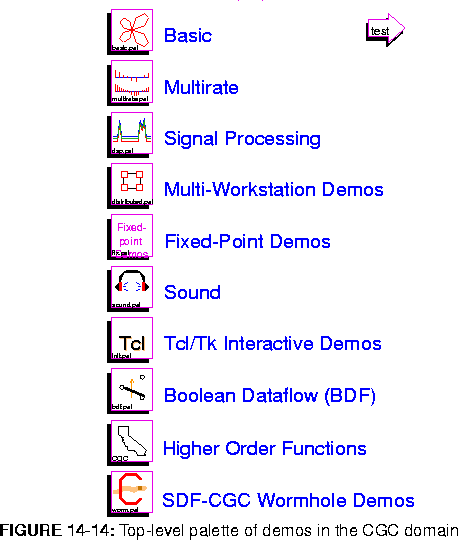
butterfly, chaos, integrator, quantize. The other demos in this palette are described briefly below.
chaoticBits Chaotic Markov map with quantizer to generate random bit sequence.
nonlinear This simple system plots four nonlinear functions over the range 1.0 to 1.99. The four functions are exponential, natural logarithm, square root, and reciprocal.
commandline This demo is a slight modification of the nonlinear demo. It uses the pragma mechanism to indicate the parameters that are to be made settable from the command-line.
pseudoRandom Generate pseudo-random sequences.
interp, filterBank. The other demos in this palette are described briefly below.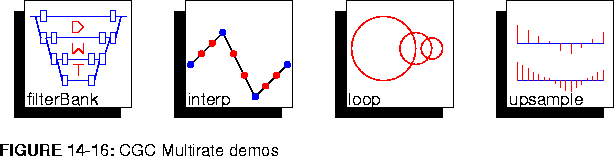
upsample This simple up-sample demo tests static buffering. Each invocation of the XMgraph star reads its input from a fixed buffer location since the buffer between the UpSample star and the XMgraph star is static.
loop This demo demonstrates the code size reduction achieved with a loop-generating scheduling algorithm.
adaptFilter, dft. The animatedLMS demo is described in
"Tcl/Tk Demos" on page 14-24.
DTMFCodec Generate and decode touch tones.
iirDemo Two equivalend implementations of IIR filtering. One of the implementations uses the IIR star. This demo is not present in Ptolemy0.6.
unixMulti_C and NOWam. The demos in each target subpalette are the same. These demos would actually run faster on a single processor, but they do serve as a `proof of concept'.
Figure
14-19 shows the palette of multi-processor demos that use the unixMulti_C target to communicate between workstations.
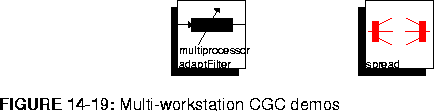
adaptFilter_multi
This is a multi-processor version of the adaptFilter demo. The graph is manually partitioned onto two networked workstations.
spread This system demonstrates the Spread and Collect stars. It shows how multiple invocations of a star can be scheduled onto more than one processor.
NOWam target to communicate between workstations. The demos in this palette are the same as the demos in the UnixMulti_C palette above.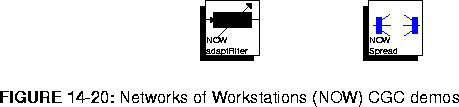
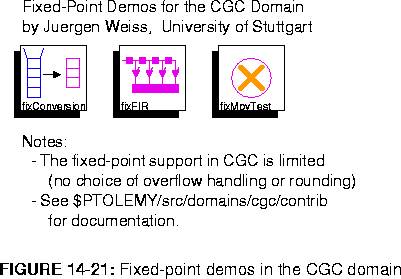
fixConversion Demonstrate fixed-point conversion and overflow effects.
fixFIR Demonstrate tap quantization effects on the transfer function of FIR filters.
fixMpyTest Demonstrate retargeting of a SDF fixed-point multiply demo to CGC.

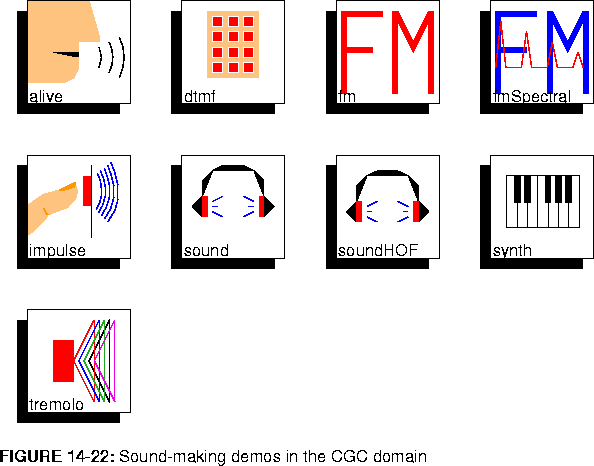
alive (SGI Only) Processes audio in real time, with an effect similar to the effects Peter Frampton used in the late 70's rock album `Frampton Comes Alive'.
dtmf This demo generates the same dual-tone multi-frequency tones you hear when you dial your telephone. The interface resembles the keypad of a telephone.
fm This demo uses frequency modulation (FM) to synthesize a tone on the workstation speaker. You can adjust the modulation index, pitch, and volume in real time.
fmSpectral FM synthesis with a spectral display.
impulse This demo generates tones on the workstation speaker with decaying amplitude envelopes using frequency modulation synthesis. You can make tones by pushing a button. You can adjust the pitch, modulation index, and volume in real time.
sound Generate a sound to play over the workstation speaker (or headphones).
soundHOF Produce a sound made by adding a fundamental and its harmonics in amounts controlled by sliders.
synth This demo generates sinusoidal tones on the workstation speaker. You can control the pitch with a piano-like interface.
tremolo This demo produces a tremolo (amplitude modulation) effect on the workstation speaker. You can adjust the pitch, modulation frequency, and volume in real time.
TclTk_Target target. Graphical user interface widgets are used to control input parameters and to produce animation. Many of these demos also produce sound on the workstation speaker with the TkMonoOut star (see
"Tcl/Tk Stars" on page 14-13). Due to the overhead of processing Tk events, you must have a fast workstation (SPARCstation 10 or better) in order to have continuous sound output. You may be able to get continuous sound output on slower workstations if you avoid moving your mouse. Figure
14-23 shows the demos that are available. The following audio demos are documented in the previous section: dtmf, fm, audioio,impulse, synth, tremolo.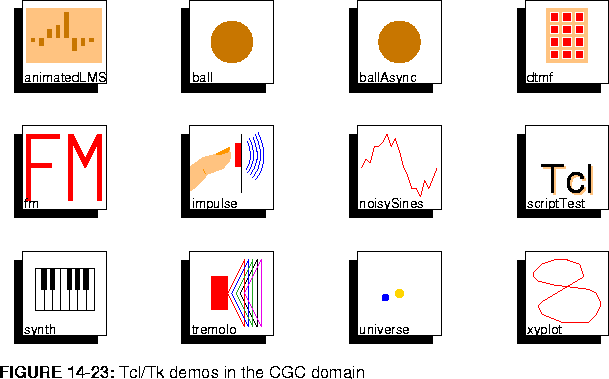
animatedLMS This demo is a simplified version of the SDF demo of the same name.
ball This demo exhibits sinusoidal motion with a ball moving back and forth.
ballAsync This demo is the same as the ball demo except that animation is updated asynchronously.
noisySines Generate a number of sinusoids with controllable additive noise.
scriptTest This demo shows the use of several kinds of Tk widgets for user input. Push buttons generate tones or noise, and sliders adjust the frequency and volume in real time.
universe This demo shows the movements of the Sun, Venus, Earth, and Mars in a Ptolemaic (Earth-centered) universe.
xyplot Demonstrate the TkXYPlot star.
timing demo is equivalent to the BDF simulation demo of the same name. The demos bdf-if and bdf-doWhile are equivalent to the BDF simulation demos named ifThenElse and loop. See
"An overview of BDF demos" on page 8-3 for short descriptions of these demos.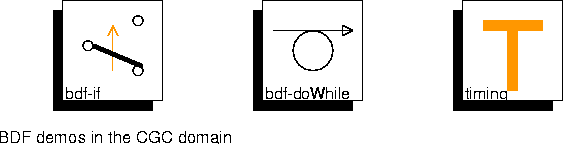
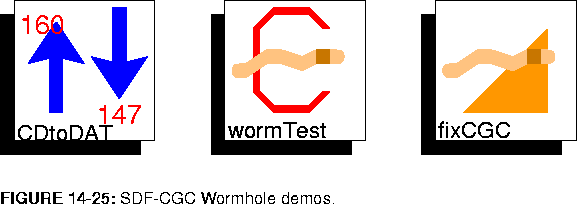
CreateSDFStar CGC target, which allows cgc stars that are reloaded back into Ptolemy for use inside the SDF domain. See
"Interface Synthesis between Code Generation and Simulation Domains" on page 13-10 for more information about CreateSDFStar. The SDF-CGC Wormhole demos are found under the "Mixed Domain Demos" palette. The Mixed domain Demos palette is in the top level palette that is first visible when pigi starts up.
CDtoDAT Convert two sine waves sampled at CD sample rate to DAT sample rate. The outer galaxy is in the SDF domain, while the cd2dat galaxy is in the CGC domain. cd2dat uses the CreateSDFStar target.
wormTest A simple test of the CreateSDFStar target.
fixCGC Another simple test of the CreateSDFStar target.
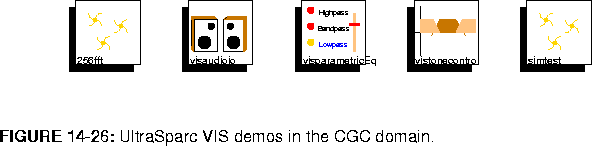
The Visual Instruction Set (VIS) demos only run on Sun UltraSparc workstations with the Sun unbundled CC compiler. The VIS demos will not compile with the Gnu compilers. Note that it is possible to generate VIS code if you don't have the Sun CC compiler, you just won't be able to compile it. You must have the Sun Visual Instruction Set Development kit installed, see http://www.sun.com/sparc/vis/vsdkfaq.html.
setenv VSDKHOME /opt/SUNWvsdk
setenv INCASHOME /opt/SUNWincas
256fft Plots the real and imaginary parts of a FFT. Note that this demo uses the CGC Makefile_C target and sets the skeletonMakefile target parameter to a special CGC VIS makefile at $PTOLEMY/lib/cgc/makefile_VIS.mk
visaudioio Reads in audio from line-in and plays back from line-out. This demo uses the makefile_TclTk_VIS.mk file.
parametricEQ Parametric equalizer.
vistonecontrol Tone control using high, low and bandpass filters.
simtest VIS simulator test universe. This demo illustrates a use of the CGCVISSim target. Note that this target is very experimental.
http://www-inst.eecs.berkeley.edu/~ee20. The demos in this palette are in the CGC and CG56 domains. Most of these demos run on any Sparcstation with audio output. A few of the demos require an S56X DSP card. At this time, these demos are not documented in this manual, see the individual demos on-line for documentation.TkStereoIn and TkStereoOut (see "Tcl/Tk Stars" on page 14-13) to record and play sound on the workstation speaker, so these demos will probably only work on a Sun Ultrasparc. For information about how to use the audio capabilities of a workstation, see
"Sounds" on page 2-38.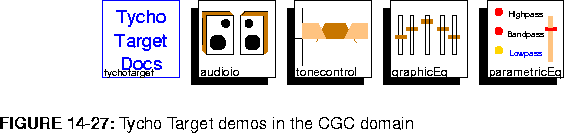
audioio This is a simple real time audio demonstration which illustrates graphicEq This demo consists of 10 band-pass filters with center frequencies spaced out by octaves. Using the customized control panel, parametricEq In this demo, there is a single band of parametric equalisation, with control over the band frequency, band width, and band gain. The frequency range is settable; in the future, it will also be possible to select low-pass, band-pass, or high-pass filtering tonecontrol The demo consists of one of each of the high, band and low-pass filters. There is a single control panel, with control over the band gain for each filter.








Copyright © 1990-1997, University of California. All rights reserved.