Images
A continuous monochrome image is a function
where VerticalSpace × HorizontalSpace = [a, b] × [c, d] together represent a region of a plane (the plane in which the image is embedded) and Intensity = [black, white] represents an intensity range from black to white.
For digital images, VerticalSpace, HorizontalSpace, and Intensity must all be discrete, and are usually subsets of Naturals0, the natural numbers plus zero. A pixel is
For example, with DiscreteVerticalSpace = {1, 2, ..., 300}, DiscreteHorizontalSpace = {1, 2, ..., 200}, and Intensity = {0, 1, ..., 255}, we get an image is 300 pixels tall by 200 pixels wide, and can have as many as 256 distinct intensities ranging from black to white, as shown below:
 |
 |
| 300 by 200 pixel image. | Closeup, showing individual pixels. |
This particular image is given by a function
For any point (x, y) ∈ {1, 2, ..., 300}× {1, 2, ..., 200}, Helen(x, y) gives the gray-scale value of the pixel at point (x, y). The image on the right shows a closeup so that individual pixels can be discerned. The choice Intensity = {0, 1, ..., 255} is convenient because there are 256 elements in this set, and 256 = 28. This means that any element of the set (an intensity) can be represented by an 8 bit binary number.
A color image is a function
where now three intensities are given for each pixel. These often represent red, green, and blue (RGB) intensities, respectively, although other formats are also used. Here is an example:
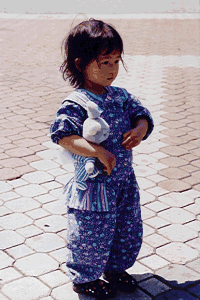 |
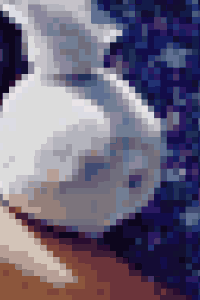 |
| 300 by 200 pixel image | closeup, showing individual pixels |
The three colors are combined at the display. If each of the RGB colors are given by elements from the set Intensity = {0, 1, ..., 255}, then there are a total of 256 × 256 × 256 = 16,777,216 possible colors. Computer displays can often simultaneously display all of these colors, but it is also common to use a colormap. The widely used CompuServe GIF file format for Internet images uses a colormap.
When a colormap is used, only a subset of the 16 million colors can displayed at any one time in any given image. Typically, the subset has 256 colors in it. The colormap is therefore a table with 256 entries, where each entry consists of three intensities. A color in the table is therefore a member of the set Intensity 3. Each pixel of a color image can then be represented by a single number in the set {1, ..., 256}, the index into the colormap table. Here is a representation of the system that will display the colors:
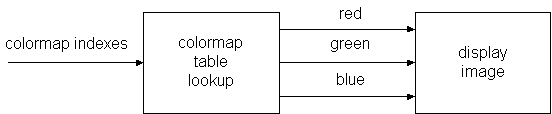
Using such system, an image can be represented by a function
where ColormapIndexes is the set of indexes into the colormap, typically {1, 2, ..., 256}. The system that displays the image implements the function
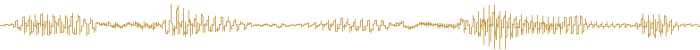
 Up to Topics
Up to Topics Next
Next