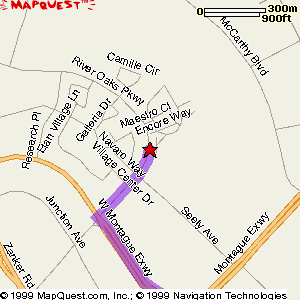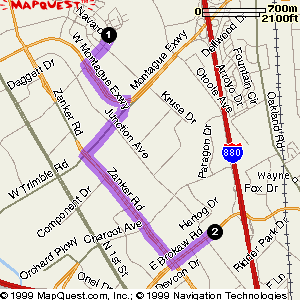Video Contents
Audio
Cameras
Capture Cards
Check List
FAQ
Firewire
Flash Cards
Indexed Powerpoint
Mice
Monitors
MP3
NetMeeting
NetShow
Links
Real
PCMCIA
Powerpoint
Premiere
Projectors
Setup Guide
Tape to ASF
Telephones
To do
Tripods
USB
Vendors
Video decks
December
|
December 1999 Todo
The San Jose GSRC Annual review will be at Cadence on Thursday 12/16 and
Friday 12/17.
Roughly 160 people will be invited, we should figure on 120 people
showing up.
What is different this time?
Machine Prep
It looks like we will be using Office '97 again, Office 2k has various
issues.
Mary, can you go up to my office and give Jon the IBM 600 laptop that
is on my desk? This laptop will be the new presentation machine
- The old presentation machine was a IBM 760xd, so it was the only
ibm 760xd in the system, so it had a different power supply and a
different ethernet card
- We had to frequently reboot the 760xd to get the networking to work.
We will try using Jon's laptop as the encoder machine again, and we
will use Aaron's machine as the monitor.
For the dry run, Jon and Aaron should bring your laptops, powersupplies and ethernet cards and cables.
You should both be sure to bring your floppy drives and spare power
supplies on Wednesday. We had floppy problems last time, so
be sure to bring them to the workshop
Mary, you need not bring your laptop tomorrow, though I believe it
is already there. It would be good to have it around at the conference.
I'm working on getting JohnR's laptop back from him, I hope to have it
this weekend.
Jon, as we discussed, you will be handling the following:
Install PPT '97 on all the machines (Jon's, Aaron's, the
presentation machine) I would like to be able to use Aaron's machine
as the backup presentation machine. My machine will be the backup
encoder.
Install PC Anywhere on the various laptops. I think that the
original media we had is gone, so we should order another copy, though
this can wait.
It looks like the joystick remote control we have for the camera is
DOA, so we will be using the rs232 software on the far camera.
My guess is that we will have most of the long cables that Mary
is getting by then, so we will test them out.
Debug Jon's laptop
Set up dummy directories:
c:\\inetpub\\wwwroot\\gsrc\\talks\\1999\\sanjose
URL to use would be:
http://10.0.0.1/gsrc/talks/1999/sanjose/talk_number,
where talk_number is 01, 02
etc.
Setup encoder laptops with scripts and directories, see the
Netshow page
To bring
Overhead projector
LCD projector
Tripods
Audio
The room is large.
Speaker - 50' XLR male/female or 100' 1/4"
Do we pick up Questions? If so, then we need 2 mics and stands
Polycomm - either mic it, or use RCA
To buy
Two projectors (on order)
Long VGA Cable (on order from Black Box)
Cat 5 couplers
2 100', 2 50' RCA cables
1 50' 1 100' XLR
1 100' S-Video
1' 100' 1/4"
Consider Renting Microphones and Stands?
Large signs
Half the fun is getting there
Site
Cadence Design Systems, Inc.
555 River Oaks Parkway
San Jose, CA 95134
12. Take the MONTAGUE EXPWY exit. 0.2
13. Keep RIGHT at the fork in the ramp. 0.3
14. Merge onto MONTAGUE EXWY. 1.0
15. Turn RIGHT onto RIVER OAKS PKWY. 0.3
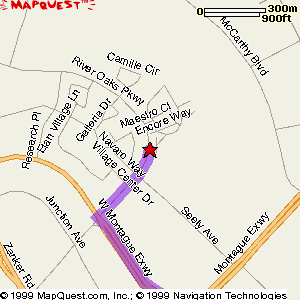
Fry's Electronics
600 E Brokaw Rd
San Jose, CA 95112
(408) 487-4500
1. Start out going Southwest on RIVER OAKS PKWY towards
NAVARO WAY by turning left. 0.3
2. Turn LEFT onto W MONTAGUE EXWY. 0.4
3. Turn RIGHT onto E TRIMBLE RD. 0.5
4. Turn LEFT onto ZANKER RD. 1.0
5. Turn LEFT onto E BROKAW RD. 0.4
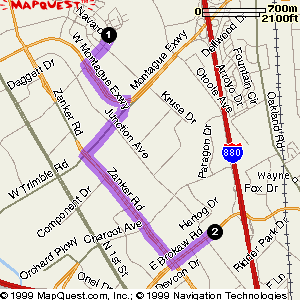
I'd prefer not to go down and make a site visit, it will basically
shoot the entire day
Our contacts are:
- Sylvia Chanak - Program Director - 408-944-7245 syl@cadence.com (handling
our logistics)
- Brian Flores - Sr. Systems Engineer - 408-428-5414 bflores@cadence.com
pager: 408-865-4559/cell: 408-504-9667
Conference Call
- We missed the Conference Call last time.
This time, cxh will handle setting up the phone 30 minutes before the
start of the conference.
- Jill, would you call AT&T and set up the call?
Dinner
Dinner will be at a winery, we will not be recording it.
Post Production Cleanup
- Copy ppt and asf files to gigavault.
- Each ASF File needs to be properly truncated at the beginning.
I usually used the NetShow ASF Indexer to do this.
- Sometimes each ASF File needs to have the URL to the initial
slide added at the start of the now truncated clip. Again, the
NetShow ASD Indexer is used.
- For each presentation, generate slide GIFS, save as HTML and generate PDFs.
Generating PDF requires Adobe Acrobat
- Edit the following files:
-
mkallasx.sh
- Add each talk to this file
-
mkasx.sh
- change the paths from the previous workshop to the current
workshop, and update the title.
-
lib/footer.htm
- Update the name of the workshop
- Run
make
- Check the files. If we use Powerpoint 2k to generate the HTML,
pay particular attention to the dhtml that is generated and look for
bogus output.
|