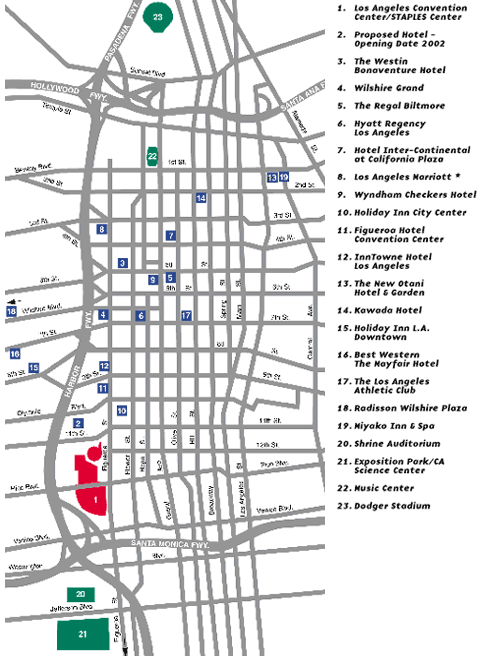Video Contents
Audio
Cameras
Capture Cards
Check List
FAQ
Firewire
Flash Cards
Indexed Powerpoint
Mice
Monitors
MP3
NetMeeting
NetShow
Links
Real
PCMCIA
Powerpoint
Premiere
Projectors
Setup Guide
Tape to ASF
Telephones
To do
Tripods
USB
Vendors
Video decks
December
|
June 2000 Todo
To Buy
To buy eventually
Another set of head phones
2 channel s-video amp
Research 3 channel monitor setup: Ideally 3 6" lcds with 2 s-video outputs
Spare disks for vanilla setups?
bubble levels for tripods
Flight cases for gear?
Problems
To Do for next time
Use a separate agenda machine with a separate display
Split 2nd encoder audio out elsewhere, leave headphone alone
Power in the audience
Notes to speakers: mic location:8-12" below chin
Install cd writer into tower unit
Move attennas up to front
video tape?
Future Ideas
Provide AC at the seats
Provide dial up or ISDN
Use webramp
Live broadcast
In December, we will do a live broadcast
Need to verify bandwidth with location
To view the broadcast, users will need to subscribe to
a special broadcast workgroup so that we can limit access
and see who is planning on broadcasting.
Maybe we should have a live video crew
Machine Prep
Test CD recorder
Test flash cards
Prep special disks for encoder and presenter machines
For the dry run, Aaron and Mary should bring your laptops,
powersupplies, floppies, zip drives, ethernet cards and cables.
You should both be sure to bring your floppy drives and spare power
supplies on Wednesday. We had floppy problems last time, so
be sure to bring them to the workshop
Install ppt97 on all the machines (Aaron's, Mary's, the
presentation machine) I would like to be able to use Aaron's machine
as the backup presentation machine. My machine will be the backup
encoder.
Install PC Anywhere on the various laptops.
Set up dummy directories:
c:\\inetpub\\wwwroot\\gsrc\\talks\\2000\\losangeles
URL to use would be:
http://10.0.0.1/gsrc/talks/2000/losangeles/talk_number,
where talk_number is 01, 02
etc.
Setup encoder laptops with scripts and directories, see the
Netshow page
To bring
Ptolemy group Mackey
bring 2 zip drives for laptops
video splitter
Audio
The A/V contact is Alan Kamikubo with AV Headquarters: 310-687-2461
A podium
An easel for sineage?
Two 3' or 4' round tables in the front
Two 6 or 8' tables in the back for the A/V crew
A screen, the larger the better, at least 10x10
A P/A system, probably two powered speakers
Two analog phone lines, one for the tele-conference phone, the
other for use as a modem line
Dry runs
- Thu 5/17 - dry run of video gear on boat anchor in Aaron's office,
starting at 1:30
- Wed 2/24 - full dry run in 524, starting at 1:30
- Wed 5/31 - full dry run in 524, starting at 1:30
- Thu 6/1 - pack all gear up, starting at 1:30
- Friday 6/2 - pick up van late in afternoon
- Sat 6/3 - (time?)Report to 524 with floppies, power supplies
ethernet connectors, zip drives
- Sun-Mon - capture, Aaron leaves for airport Monday night
- Wednesday am - cxh drives van back
I'll be attending the conference on the first day, staying through
Tuesday night. Mary will be visiting family on Tuesday.
On Wednesday, Mary and I will drive the van back up to Berkeley.
- Thu 6/7 - Return van by Thursday afternoon
Half the fun is getting there
- 6/2/00 - 6/7/00
Avis Rent A Car
1900 Oxford St
Berkeley, CA
(510) 548-7363
$79.99/day
Confirmation: 33994372 US6
call the week before to confirm
Budget - $188.97 450 mile free
600 Gilman St
Berkeley
(510) 486-0806
-
9. I-580 E becomes I-5 S. 292.7
10. Take CA-170 S towards HOLLYWOOD. 0.2
11. Merge onto CA-170 S. 5.7
12. Take US-101 S towards LOS ANGELES. 0.1
13. Merge onto US-101 S. 6.5
14. US-101 S becomes US-101 S/CA-2 E. 2.4
15. Stay straight to go onto US-101 S. 1.2
16. Take CA-110 RAMP towards PASADENA/HARBOR FWY/SAN PEDRO. 0.0
17. Merge onto CA-110 SOUTH RAMP. 0.2
18. Merge onto CA-110 S. 1.0
19. Take the 8TH ST exit towards 9TH ST. 0.2
20. Keep LEFT at the fork in the ramp. 0.1
21. Merge onto W 8TH PL. 0.1
22. Stay straight to go onto W 9TH ST. 0.1
23. Turn RIGHT onto FRANCISCO ST. 0.1
24. Turn LEFT onto W OLYMPIC BLVD. 0.1
25. Turn RIGHT onto S FIGUEROA ST. 0.2
Site
Map of downtown
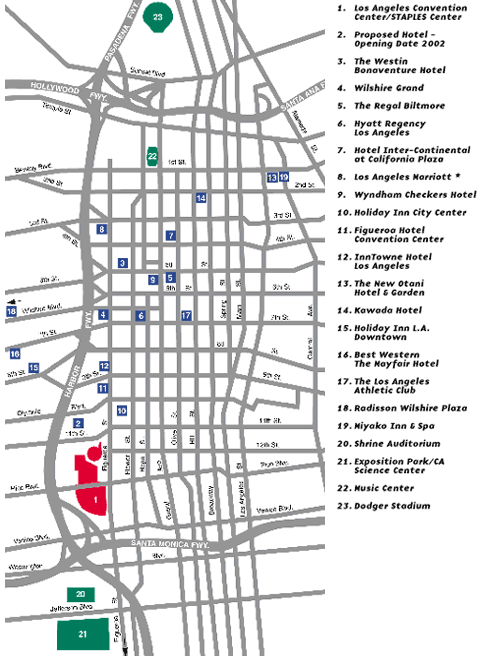 Bonaventure Hotel
Location of electronics supply store?
Bonaventure Hotel
Location of electronics supply store?
Radio Shack 750 W 7th St (213) 680-1500 0.6mi
Hi Mary, I don't know of any large electronic stores in the immediate area
of the Los Angeles Convention Center. There is a Staples Office Supply
(2-Blocks South of LACC on Figureoa), which should have basic computer
cables, etc. There are also some small Radio Shacks in the Downtown Malls
(about 10-minutes away). Our AVHQ storeroom will be located in Room 308B
in the Convention Center as well as our A/V service desk located in the
exhibit hall area. You are welcomed to check with us to see if we can
accommodate you first. Alan- AVHQ
Conference Call
- Cxh will handle setting up the phone 30 minutes before the
start of the conference. The calls are scheduled for 8am-6pm
Toll-Free Domestic Dial-in Number (888) 422-7124
Toll-Free Domestic Dial-in Number (334) 240-1633
Host code: 232838
Participant Code: 121375
Dinner
We will record the dinner if we can get a copy of the slides.
Post Production Cleanup
- Copy ppt and asf files to gigavault.
- Each ASF File needs to be properly truncated at the beginning.
I usually used the NetShow ASF Indexer to do this.
- Sometimes each ASF File needs to have the URL to the initial
slide added at the start of the now truncated clip. Again, the
NetShow ASD Indexer is used.
- For each presentation, generate slide GIFS, save as HTML and
generate PDFs. Generating PDF requires that Adobe Acrobat be installed
- Edit the following files:
-
mkallasx.sh
- Add each talk to this file
-
mkasx.sh
- change the paths from the previous workshop to the current
workshop, and update the title.
-
lib/footer.htm
- Update the name of the workshop
- Run
make
- Check the files. If we use Powerpoint 2k to generate the HTML,
pay particular attention to the dhtml that is generated and look for
bogus output.
|